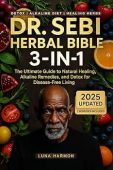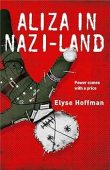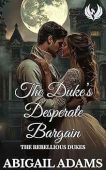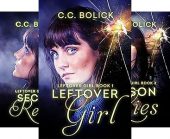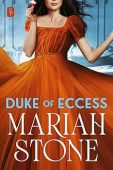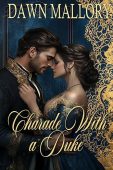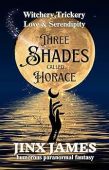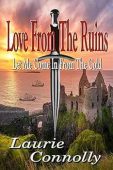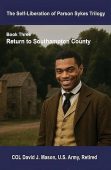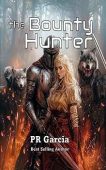Did you accidentally buy a Kindle book and now want to return it for a refund? It’s a surprisingly common mistake. Maybe you bought a book thinking that it was free and it wasn’t. Or maybe you bought it without noticing that it’s the second book of a series of which you have not read the first. Perhaps your child got hold of your Kindle and managed to buy a variety of books when you weren’t looking. No matter how you ended up with an unwanted book, they’re surprisingly easy to return.
Kindle Return Process
If you accidentally bought the wrong book through the Kindle app, the process only involves two steps:
- A pop-up with three different options will appear on the screen a few seconds after buying a book.
- Select the link on the bottom of the pop-up that reads, “Purchased by Accident? Cancel Order.”
That’s all! Soon, the refund will be added back to your account and you’ll be free to choose a book you actually want to read and enjoy.
If you bought a Kindle book on amazon’s website or you simply didn’t catch your mistake right away when buying on the app, returning Kindle book is still a breeze. But you must complete the return process within 7 days of your accidental purchase. Here’s how to get your full refund:
- First, log on to your Amazon account.
- Select the link that says, “Manage Your Content and Devices.”
- Look through the tab titled “My Content” and find the book that you accidentally purchased.
- Next to the book, there’s an “Actions” button. Click this, and then select “Return for Refund.”
If you prefer to settle the issue over the phone, you can always call the Amazon Kindle Support line at 1-800-321-8851 (United States).
What If I Purchased the Book More Than 7 Days Ago?
If the seven-day deadline has passed and you still have a book you want to return, understand that not all hope is lost. You still have the chance to return the book and receive your refund. The process is just a little different.
- Sign in to your Amazon account.
- On the top bar of the page, in the right corner, hover over the text “Accounts & Lists.” A menu will appear underneath, locate and click on the second item in the list which reads “Your Orders.”
- You will be taken to a new page, along the top of that page, click on the link “Digital Orders.”
- Find the book you would like to return and look to the right of the book’s cover. There should be a number that follows this format: ORDER # D01-555555-9999999. This is your order number, highlight it and copy it (control+C).
- Follow this link to initiate a chat or compose an email. In your message, simply paste in the order number (Control+Z) and mention that you would like a refund.
How to Prevent Accidental Purchases
If you have a child who likes to play with your Kindle, it’s recommended that you set up parental controls on your device. With parental controls, you can restrict access to the Kindle Store to prevent any more unwanted book purchases. You can also set a password in order to access other features such as the experimental web browser, Goodreads, and the Cloud.
If you have a Kindle Fire, Amazon’s 1-Click settings may be enabled. While this is convenient, being able to purchase items with just one tap or click can make it far too easy to accidentally buy unwanted products. You can disable 1-Click settings easily from your Amazon account by selecting “1-Click Status” under the “Settings” tab.
Refund Abuse on Amazon
Amazon allows Kindle users to return their books for a full refund within 7 days of their purchase, but some people have tried to abuse the refund policy by ordering a book, reading it within a week, and then returning it for a full refund. This issue has sparked petitions from authors and publishers who feel like Amazon’s refund policy is unfair to them. Author Q. Kelly wrote that the returns process can be “particularly disheartening” for new authors.
Amazon has quelled these concerns by sending warning emails to customers who have returned multiple books and even banning users who continue to try to cheat the system. A better option for getting free Kindle books is using sites dedicated to free Kindle books such as JustKindleBooks or BookSliced. These site keeps updated lists on the thousands of books that are free on Kindle at any given time.
Changes to Amazon’s Kindle Return Policy
Amazon plans to change its Kindle return policy in January of 2023. If you have read 10 percent of the book or more of the book you will not be able to return it via self-service links. This news comes from the Authors Guild. If you want to return an e-book after reading more than 10 percent will need to send in a customer service request. This process is being put in place to deter people from buying, reading, and returning e-books within seven days.