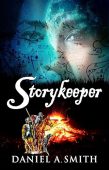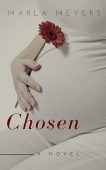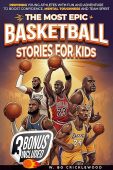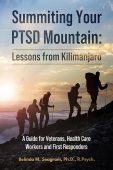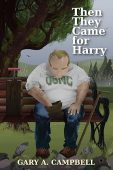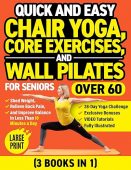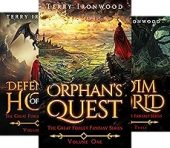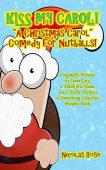For busy writers, convenience and flexibility while writing is crucial. Using a notebook or laptop are two popular options for aspiring authors, but these both have their drawbacks. Many people don’t carry their notebooks or laptops wherever they go, so they may forget their great story idea before they’re able to jot it down. One of the best ways for writers to edit or write their book is by using what’s always in their pocket: their mobile phone!
Benefits of Using Your Phone to Write
At first, the idea of using a smartphone to write your book might seem difficult or inconvenient, but it’s much easier than you might think. Notebooks and laptops may be helpful, but they don’t have all the benefits that your phone can provide:
- It’s cheaper than buying a new laptop or tablet. If your laptop needs to be replaced, it can cost you hundreds of dollars, whereas setting up your phone as a writing station is an affordable option regardless of your budget.
- You always have your phone with you. Carrying a cell phone has become a necessary addition to most people’s everyday necessities, much like a wallet or keys. No matter where you go, you likely have your phone with you at all times.
- Write whenever your heart desires. Laptops are bulky and can be a nuisance if you’re trying to write on a bus or train, and using a notebook and pen at night or on a particularly bumpy bus ride can be frustrating. Meanwhile, your phone is compact, easy to use, and can be used at any time of day so you can write whenever inspiration strikes.
- You can get feedback from social media. If you’re stumped on a story idea or just finished a chapter of your book, you can post your work on social media to get instant feedback from your audience. This can help you create new ideas, get rid of writer’s block, and gauge how your fans will react to your story.
- Easily read and do research. If you’re writing a story and need to remember what year a certain event took place, you can quickly find the information right at your fingertips when you use your phone to write.
Setting Up Your Smartphone
If you’re ready to try writing with your phone, don’t immediately start texting your latest chapter to yourself! Instead, set up your phone with a few inexpensive additions to make the writing process much easier (and prevent any thumb sprains!). The basic things you will need include:
Sturdy Phone Case with a Kickstand
No matter what your budget is, there are plenty of phone cases equipped with kickstands so you can use your phone hands-free. Without a kickstand, using your phone to write can be a bit tricky. You might have to hold your phone with one hand while typing with your other hand, or you may have to crane your neck to see your screen. If you don’t know where to purchase a phone case/stand for your device, here’s a list of the top 10 kickstand phone cases from 2018 for both Android and iOS users.
Bluetooth Keyboard
Next, check to make sure your phone has Bluetooth connectivity and then purchase a Bluetooth keyboard. Typing on a keyboard is much quicker than using your phone screen keypad, and it will make it feel like you’re using a laptop if that’s what you’re used to. When purchasing a Bluetooth keyboard, make sure it’s compatible with your specific device, or search for keyboards that are “multi-device” or “universal.” Some affordable multi-device keyboards include:
- Logitech K480: This keyboard comes with a “cradle” to hold most types of devices, so you don’t even need to purchase a kickstand for your phone! It also features an “easy-switch” dial so you can seamlessly transfer from using your phone screen to your tablet, or vice versa.
- Anker Ultra Compact: This keyboard has a battery that can last an average of six months before needing to be charged and will automatically connect to the last device it was paired with.
- Artek HB030B: This keyboard weighs less than half a pound and has backlit keys to make typing in the dark easy. It also has a battery life of 6 months.
Word Processing Apps
Lastly, you need an app on your phone to write, edit, and save your stories. When looking for a word processing app, search for free apps that allow you to edit offline, sync across all your devices, and are compatible with other platforms, such as Microsoft Office. Depending on what type of device you have, you may already have one of these apps installed. If not, here are some free word processing apps that can be used on both Android and iOS devices:
Whatever method you choose for writing on the go, stay inspired, stay present and enjoy yourself. Once your novel is finished, edited and published as an ebook, considering marketing it with a book promotion from JustKindleBooks. Happy writing!