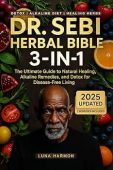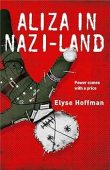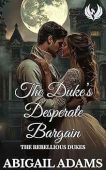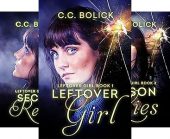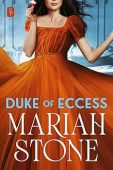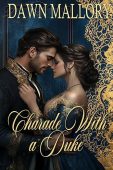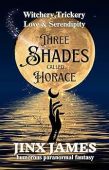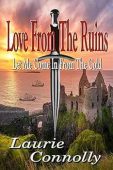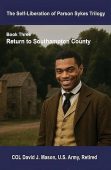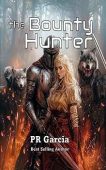Customers who shop on Amazon typically don’t want to browse through hundreds of thousands of items before stumbling upon the book they want; instead. Instead, they’ll type in a basic description of what they’re looking for in order to narrow down the results. Authors on Amazon who know the common keywords their target audience typically resort to can use this knowledge to their advantage to boost sales, gain visibility, and stay relevant.
Why Are Keywords So Important?
Without the right keywords, potential customers won’t be able to find your book, even if it happens to be exactly the type of content they’re searching for. When people don’t see your book among the top results during their searches, you miss out on countless opportunities for sales and expanding your audience.
When you learn how to optimize your keywords, your sales can dramatically increase because people will see your book among their top recommendations. This can also help your book stay relevant and keep getting sales, even years after it was released. You can attract a much larger audience on Amazon simply by doing a bit of research and adding a few details to your book description!
Keywords to Avoid
Amazon encourages sellers to choose keywords for their products in order to be seen by potential customers, but they have some basic rules that all retailers must follow. Anybody who tries to cheat the system risks suspension of their account or total removal of their keywords. In order to stay within Amazon’s guidelines, avoid these practices:
- Adding overly vague descriptors (like “book” or “novel”)
- Using punctuation other than spaces in between search terms.
- Using brand names.
- Including irrelevant keywords in an attempt to boost your visibility, such as adding a famous author’s name or using a popular search term not associated with the book’s content.
- Adding subjective or untrue claims (“best novel in the world,” “Oprah’s favorite book,” etc.)
- Exceeding the character limit.
- Repeating content or making spelling errors.
- Including offensive or obscene language.
- Including terms that have the potential to embarrass or upset. Words such as, sex, divorce, pregnancy, death, etc should not be used as keywords.
Best Ways to Choose the Right Keywords
The first step in choosing your keywords is to learn what people are actually typing into Amazon’s search engine. You can easily discover the most popular keywords or phrases by using Amazon’s automatic suggestions and researching common search terms on Google. Here are the simple instructions for this technique:
- Open an incognito tab so your own data won’t be taken into consideration. Then, click the “Kindle Store” or “Books” tab.
- Slowly type different keywords or phrases for your book to see what Amazon suggests (for example, typing “how to” and looking at the suggestions will show you what people most want to learn). Start with broader terms and then narrow down your list.
- Use KWFinder or Google Keyword Planner to find more relevant keywords.
You might also want to consider using some of the same keywords your competitors are using and looking at the Amazon Best Seller Rank (ABSR) of books similar to yours. This can help you figure out which keywords contribute to higher sales and which ones may be unnecessary.
How to Enter Keywords in the KDP Console
If you’ve never added keywords or if your keywords aren’t optimized for your target audience, Amazon makes it super easy to add or change your keywords. Here’s how:
- Sign into your KDP account.
- Go to “Bookshelf” and click “…” beneath the Book Actions menu for the book you want to edit.
- Click “Edit Book Details.”
- Under the “Keywords” header, type in your keywords.
- Hit “Save and Continue” when finished.
- At the bottom of the Rights & Pricing page, click to publish your book.
Best Practices and Strategies
Selling on Amazon gives you the opportunity to be seen by millions of people around the world, but it can be hard to make your book stand out above the competition. Once you get the hang of choosing the right keywords for your book, here’s what to do next to keep the sales rolling in:
- Take advantage of special events. Around Christmas or other holidays, adding terms like “gifts for her” to your book can boost your sales as people are scrambling to buy presents for their loved ones.
- Imagine if you were the reader. A good tip to avoid useless or irrelevant keywords is to think like the customer. What would you logically search for if you wanted a book like yours?
- Update your keywords often. Find a balance to keep up with the most popular search terms without changing your keywords every day.
Promoting Your Book with JustKindleBooks
JustKindleBooks is a haven for both readers and authors to connect and share their love of reading. With an e-mail list of over 45,000 readers, a book promotion on JustKindleBooks helps to lead more people to your book’s detail page on Amazon, increase your sales, and introduce new fans to your work. All books promoted on JustKindleBooks are also featured on BookSliced, eReaderNation, and all of JustKindleBooks’ social media pages. With affordable options for authors of all genres, promoting your book is a simple step toward more sales and reviews.