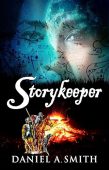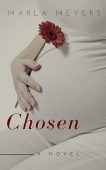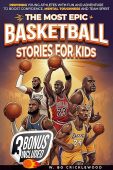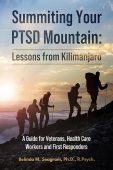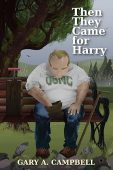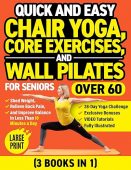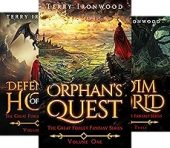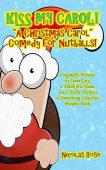Most Kindle authors are familiar with their KDP accounts on Amazon, but many are unaware of a hidden gem that Amazon created to make it easy for authors to track sales, ask for author-related advice, and market themselves to millions of potential readers. These benefits, along with several other useful tools, are all available through an Author Central account on Amazon.
With Author Central you can give Amazon visitors a comprehensive view of who you are, what books you’ve written, where you can be found on other social media platforms, and any other information you’d like to add (such as your blog, website, etc.). Creating an Author Central account puts all your information on one page, extends your total online presence, and can help your career skyrocket thanks to the multitude of features it offers.
Benefits and Uses of Author Central
If you’re a starving artist/author on a budget, taking advantage of your author page and profile on Amazon can be the easiest way for you to promote yourself and your book without begging for attention on social media or spending money on advertisements. The free Author Central platform can give you endless marketing opportunities and advantages, including:
- Adding the “Editorial Reviews” section for your book.
- Using chat functions to communicate with your readers.
- Tracking your book sales (which is very helpful when running a promotion!).
- Viewing and responding to reviews for your books.
- Editing any problems with your book listings.
- Seeing the rankings for all your books.
- Sharing upcoming events, such as book signings or author conferences.
How to Create Your Author Profile
The only prerequisite for creating an author profile is having a book listed for sale on Amazon, so as long as you have at least one published book, you’re good to go! Also, if you’ve already listed a book on Amazon, you already have an author profile; you simply need to claim it. Here’s how you can find and claim yours:
- Go to https://authorcentral.amazon.com/ and select “Join Now.”
- Type in your email address and password to sign in.
- Search for your books by title or ISBN and select one. It doesn’t matter which one you click; this simply tells Amazon that you’re the author of that title.
- Before you receive the confirmation email, you can still customize certain parts of your account, such as adding a profile photo or updating your author bio.
- Within 7 days, you should receive a confirmation email from Amazon. Confirm your identity, and then enjoy full access to your author page!
Once you have your profile set up, search for the other titles of your books and “claim” them so all your titles will appear on your account. Now that you’ve completed the basic steps in making your profile, you can feel free to get creative for the next part!
Must-Haves for Your Author Page
The most intimidating part about Amazon is that it’s such an expansive, endless website, so it can be difficult to stand out, especially as a newbie author. To help you gain the attention you deserve, you have to make your author page compelling and unique enough to capture the curiosity of online visitors. Here are some of the top techniques other authors recommend for a stellar Author Central page:
- Create a brief biography. If a potential reader visits your page only to be greeted with a wall of text, chances are that they’ll click away to another page. Make your bio concise yet exciting for people to read.
- Add photos. Your profile will instantly look more reputable when you include a professional picture of yourself. You can add humorous pictures as well to make your personality shine through your account, but stick with a professional photo for your main profile picture.
- Feed to your blog posts. If you have a blog, you can offer a “sneak peak” of your posts on your author profile page to update readers when you’ve recently added something to your blog.
- Links to social media. Make it easy for new fans to follow you on all your accounts across the internet by including links to your Facebook, Twitter, Instagram, your website, or any other platform you regularly use.
- Videos. Have you ever done an author Q&A or announced an upcoming meet-and-greet with a video? How about a book trailer or other types of promotional videos? These are just a few great examples of the types videos you can include on your Author Central profile.
- +Follow button. This yellow button should appear automatically when you create your account, but it’s a crucial element nonetheless since it allow your loyal readers to follow you and receive updates whenever you create new content.
Creating your Author Central account is a simple, free, and quick process that gives you visibility on a site that experiences millions of visitors every single day, so what are you waiting for? Head over to Author Central and claim your account today!