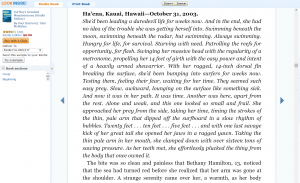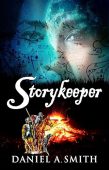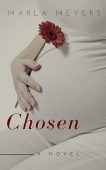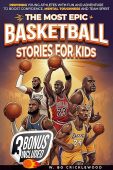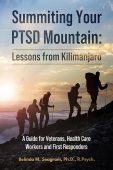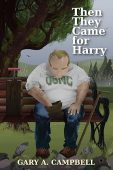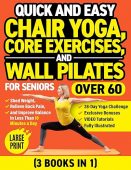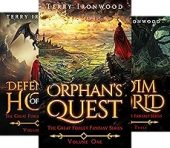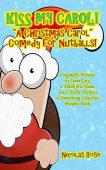The Look Inside the Book program offered by Amazon allows readers to preview several pages of a book before purchasing it. All Kindle books are automatically enrolled in this free program 7 days after a Kindle book goes live. But authors often have trouble selecting the exact pages they want to preview, or changing their default preview selection.
This article will show you 1) how your “Look Inside” preview can help drive sales 2) how you can offer previews of your book on your website or blog, 3) how you can change your preview amount.
Can you adjust the ammount of your Kindle book preview?
No. Currently, Amazon does not allow authors or publishers to adjust the sample length of Kindle Books. However, you can turn the feature on and off. And there are many benefits to keeping in on, more on that below.
Amazon states that they automatically take the first 10% of your book to create a sample for customers to preview. Your content will be “rounded up” so that the end of a sentence or paragraph won’t be cut off abruptly. Customers can have this sample sent directly to their Kindle or they can view it in a reader in their browser.
If you have specific questions or have a concern with your Kindle book preview, you can contact KDP directly.
Benefits of Offering a Book Preview
Overall, the Look Inside the Book program is beneficial to authors and readers. In a physical bookstore, customers are free to read a few pages of a book before deciding on it. But when buying digital or physical books online, readers could not sample a book until Amazon launch the look inside program. The “Look Inside” preview of your book has these benefits to authors:
- Readers can try before they buy and they can purchase your book with one click from within the “Look Inside” reader.
- Amazon will improve your search results by scanning your book’s content to match it with specific customer search queries.
- You can share your book preview on your own website or blog, simply by including a link or embedding a snippet of code. This let’s visitors to your site, sample your books with pushing them off your site. Learn how here.
Look Inside the Book as seen on Amazon.com
Adjusting Your Print Book Preview
Print book samples start with a 20 percent default viewing limit. Authors and publishers have the ability to choose how much of their print book they would like to share by selecting a percentage between 10% and 80% (Amazon calls this adjustable percentage “flexible viewing limits”).
To change the viewing limit of your print book sample, you need to send an e-mail to insidethebook-submission@amazon.com.
Include the below information in your request.
• Publisher Name and the percentage desired, or
• ISBN and the desired percentage for that particular ISBN.