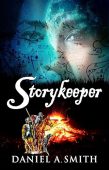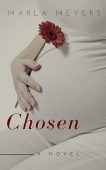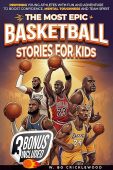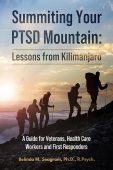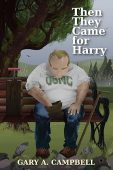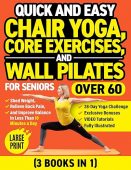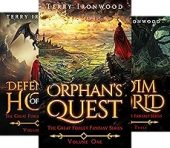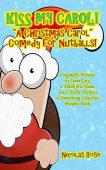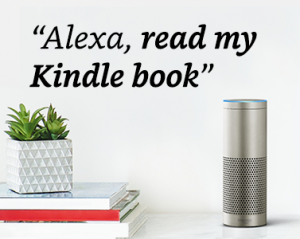
To have Alexa read your Kindle book to you, simply turn on your Echo or other Alexa-enabled device and use the following vocal commands:
- “Volume [1-10].”
- “Open my Kindle books.”
- “Alexa, play the Kindle book, [title].”
- “[Pause / Stop / Resume].”
- “[Skip ahead / Skip back].”
- “[Go back / Go forward.]”
- “Alexa, resume reading [title].”
With these simple cues, you can easily skip to the right paragraph, pause the narration, and resume the storytelling whenever you please. And even if you don’t have any Kindle books, Alexa can tell you other types of stories, too!
Alexa Can Tell You Stories
Your Amazon Echo is equipped to tell you all kinds of stories, from bedtime stories for kids to choose-your-own-adventure tales. To get started with Alexa’s storytelling features, simply open the Alexa app, tap on Skills, and browse through the story-telling options. Here are just a few popular choices available:
- Story Teller. With this feature, you can request to hear a science-fiction story, fantasy tale, scary story, or a randomly generated genre.
Simply say: “Alexa, ask Story Teller for a [scary/fantasy/sci-fi] story.” - Short Bedtime Story. This option will include your child’s name into the story, making their bedtime story even more engaging and special!
Just say: “Alexa, tell bedtime story to [child’s name].” The device will begin narrating a short story with the name of your little one involved throughout the tale.
- Amazon Storytime. Geared towards children ages 5-12, Amazon Storytime has a wide number of stories that include different voices for each character. Ready to launch a story on Echo?
Just say: “Alexa, open Amazon Storytime,” and it will automatically select a random story to read to your kids.
- The Magic Door. Want your Amazon Echo to tell you a fantasy story about a magical place where you choose what happens next?
Just say, “Alexa, open The Magic Door,” and Alexa will begin telling the interactive tale. As the story progresses, it becomes a choose-your-own-adventure style story where you or your kid can select what your character should do next.
Whether you’re looking for short and sweet bedtime stories for your kids, or you just want to listen to the latest true crime novel while you work, your Alexa device is well-equipped to read to you whenever you desire!