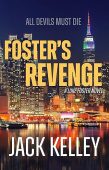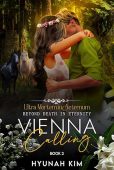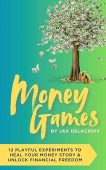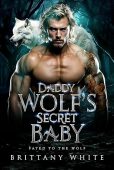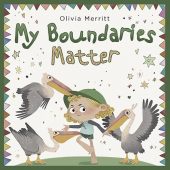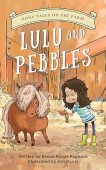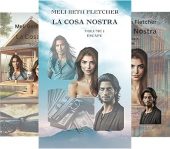Have you lost your Kindle? It can happen to the best of us; you could have sworn you just saw your Kindle a minute ago, but it seems to have vanished into thin air. Instead of panicking and wondering if you left it on the bus or in your favorite coffee shop, try these simple options to quickly get your device back in your hands.
Kindle Remote Alarm
The Kindle Remote Alarm feature is pretty straightforward. When you set it up, the device will play an alarm for 2 minutes or until the Kindle is found. To access this feature, go to the Manage Your Content and Devices section, and then follow these steps:
- From the Devices list, select whichever choice supports the Manage Your Device feature.
- Find the Remote Alarm button.
- Click the Remote Alarm to activate the feature.
Find My Kindle
If an alarm isn’t enough to locate your Kindle device, you can us the “Find My Device” feature to see the approximate location of your Kindle. If this doesn’t work, you can also give permission to Amazon to periodically search for your lost Kindle over a total of 3 days. Once the 3 days are up, you should receive an email with an estimation of your missing Kindle.
To set up Find My Device, follow these steps:
- Go to Manage Your Content and Devices.
- From the list of devices, select one that supports Find My Device.
- Click on Find My Device.
Reporting a lost or stolen Kindle
If neither of the previous strategies work, or if you suspect that someone may have stolen your Kindle, here’s how you can report the stolen device to Amazon:
- First, contact Amazon Customer Service to alert them of your missing device. Simply click on the Contact Us button, which can be found on the left side of any Help page on Amazon.
- Once you connect with a customer service representative, they will mark the device as lost/stolen. This process ensures that your Kindle won’t be registered to a different Amazon account.
- If you can’t connect with customer service as soon as possible, you should deregister your Kindle in order to prevent someone from making purchases through your Amazon account. Here’s how to deregister a device:
- Go to Manage Your Content and Devices.
- Choose the Devices tab.
- Select the lost or stolen device and click on the Edit link beside the name of your Kindle.
- Copy the device’s serial number to send to Amazon Customer Service.
- Click the Deregister button twice to finish the deregistration process.