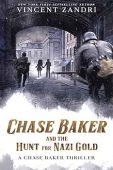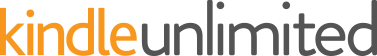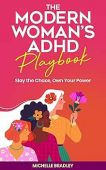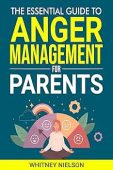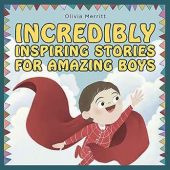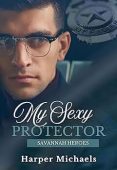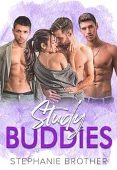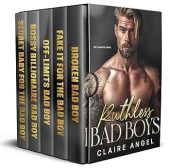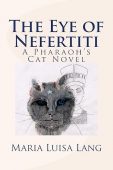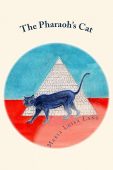If you want to get a jumpstart on your bookselling goals this year, nominating your titles for Amazon’s Kindle Deals and Prime Reading programs is a great place to begin! Read on to discover if your eBooks are eligible, how you can apply, and what kind of benefits you can expect from each program.
Kindle Deal Nomination Basics
Authors can nominate 2 books at a time for Kindle Deals and 1 book each time for the Prime Reading program. Each book must meet eligibility criteria (see more details below), and nominations expire every 90 days. If you’re not emailed by Amazon within that time frame, it means your book wasn’t selected for a promotion. However, you can auto-renew your selections after each 90-day period or choose new titles to nominate.
Eligibility Requirements for Kindle Deals
Kindle Deals are limited-time discounts that can last from 1 day to several weeks. Books enrolled in the Kindle Deals program may be eligible for special placements in the Kindle store or within marketing emails to readers. To be eligible for Kindle Deals, each eBook must be:
- Non-adult content.
- Enrolled in the 70% royalty plan (for the US marketplace).
- Available for purchase in at least 1 marketplace where the primary language matches the book title’s language.
Eligibility Requirements for Prime Reading
Prime Reading includes a rotating selection of books that Prime members can access and read for free. Each Prime Reading title needs to be:
- An eBook.
- Non-adult content.
- Enrolled in KDP Select.
- Available for purchase in at least 1 marketplace where the primary language matches the book title’s language.
Where to Nominate a Title for Kindle Deals
If your titles are eligible for these programs, go to your Marketing page and follow these steps to nominate a book:
- Under “Nominate for promotions,” choose which promotion you’d like.
- Click “Nominate a book.”
- Choose the title you want to nominate and hit “Continue.”
- If you don’t want your title to be auto-renewed after 90 days, simply uncheck the auto-renew box.
- Click “Nominate book.”
If you’d like to edit your settings at any time, just go back to “Manage nomination” to edit the titles you’ve submitted.