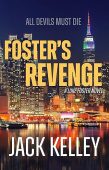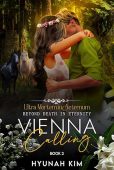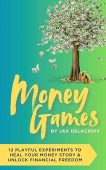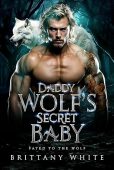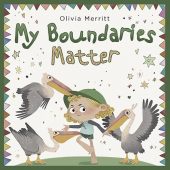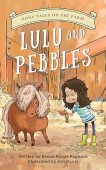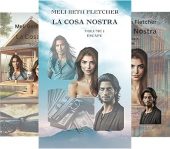If you’re new to the world of Kindle tablets and eBooks, it can take some getting used to. One of the first problems people encounter when they get a new eReader device is figuring out how to turn their tablet on and off.
In this guide, we’ll provide specific instructions for turning on various types of Kindle tablets so you can start using your portable library like a pro!
How to turn on a Kindle
The latest generations of Kindle tablets (4th generation and up) have the power button located on the bottom edge of the device near the charging port. If you have a 2nd generation Kindle, the power button can be found along the top edge of the tablet. 1st generation devices actually have a power button on the back of the tablet near its speaker.
However, despite the differences in button location, the process to turn it on is the same. Simply press the button for a second, and the screen should light up.
How to turn on a Kindle Paperwhite
Kindle Paperwhite devices (7th generation and up) have power buttons located along the bottom edge of the tablet. Earlier versions of the Paperwhite may have a thicker edge, but the general location of the power button remains the same.
To turn your Paperwhite on, simply press the button for a second. If you don’t use your Kindle for a few minutes, it will automatically go into sleep mode. If you want to put your device to sleep, simply press the power button again when the screen is on.
How to turn on a Kindle Oasis
On all generations of the Kindle Oasis, the power button sits along the top right edge of the tablet. To turn it on, press the power button for a second to see the screen light up.
How to turn off your Kindle
Kindle devices go into sleep mode automatically after a few minutes of inactivity, but you can manually put your Kindle to sleep or turn it off completely. To turn off any Kindle device, just press and release the power button when the screen is on. You’ll know it worked if you see the screen saver or your lock screen image after pressing the button.
To completely turn off your Kindle, press and hold the power button for about 10 seconds, or until the screen goes dark. To turn it back on, just press the button again.
For more information and helpful tips about eBooks and eReader devices, check out our other articles about all things Kindle!