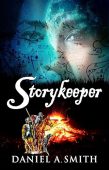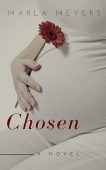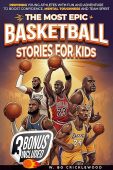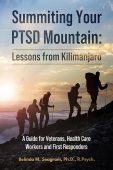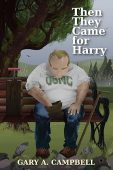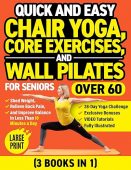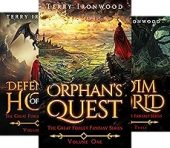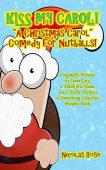You can reach Amazon Kindle customer service by calling 1-866-749-7771. The Amazon customer care rep who you connect with can help you with issues regarding Kindle devices, Kindle books, and Kindle subscriptions.
Additionally, you can find answers to common Kindle customer service questions by visiting Amazon Customer Service or Kindle content help or Manage your device and content.
Here are 10 of the most common questions people have about Kindle devices and books:
Can I read Kindle books for free?
Yes, there are thousands of free Kindle books. You can browse them by genre on our free books page.
I lost my Kindle book, where can I find it?
All Kindle purchases link to your Amazon account – if you delete a book or can’t locate a book, don’t worry. You still own it and you can find it in your Kindle library.
Can I buy and read newspapers and magazines?
Yes. Here’s where you can find Kindle Newspapers and Kindle Magazines.
Can I share Kindle books?
Yes, you can lend selected titles for 14 days Learn more.
Or you can share books with your family Learn more.
Can I gift Kindle books?
Yes. To gift a book: tap ‘gift’ or ‘buy for others’ on the book’s detail page and enter an email address for your recipient. If they don’t have a Kindle, they can download the free Kindle app to read. If they don’t like the book, they can get an Amazon gift card for the value of your gift.
How do I cancel a Kindle book purchase?
After you purchase a Kindle book you’ll see a confirmation page with an option to cancel and refund your purchase. If you miss that opportunity, you can go to manage your Kindle within 7 days of the purchase to request a refund. Here’ how to request a Kindle book refund.
How can I get my documents on my Kindle?
You can send documents, PDFs and articles to your Kindle via email. Here’s how Send to Kindle works and here’s Amazon’s support page for the service.
Can Kindle read to me?
Yes. Your Kindle device or app can read to you with the text-to-speech feature. You can start, stop, pause and configure speed and voice. Learn more.
Should I keep my Kindle Wi-Fi on or off?
Leaving the Wi-Fi on allows you to purchase books, download books from your Kindle library and allows your Kindle to sync your reading progress to other devices, but it also consumes power and drains your batteries. If battery life is more important than ease of content access, leave the wireless off until you need it.
How do I get help for my Kindle device or ebooks?
You can visit Amazon Kindle Support or call Kindle support by phone at (1-866-749-7771).