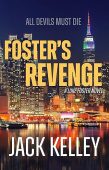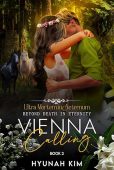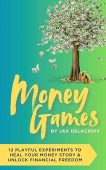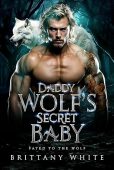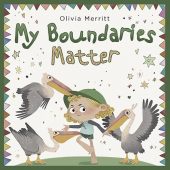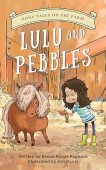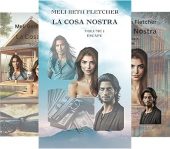Looking to update your credit card or payment information on Amazon.com? This article will show you how. Here are the steps to update, remove or add a payment method:
Update a credit card on Amazon.com
- Login to your Amazon account
- Go to Your Payments -> Wallet
- On the left side you will see all your credit cards
- To update a card, click on it, then click Edit to update it
- Tap Save when you are done making edits
Remove a credit card or payment method from Amazon.com
- Login to your Amazon account
- Go to Your Payments -> Wallet
- On the left side you will see all your credit cards
- To remove a card, click on it, then click Edit, then click Remove from Wallet
Add a credit card or payment method on Amazon.com
- Login to your Amazon account
- Go to Your Payments -> Wallet
- On the left side you will see all your credit cards
- Click on Add a payment method then select the type of payment method you would like to add.
Two important notes about Amazon payment methods:
- Your payment method billing information and associated address should correspond to your Amazon account country, which can be different than your Kindle country of residence.
- Updating the payment method in your account won’t change the payment method on any open orders you’ve placed. Go to the order to change the payment method.