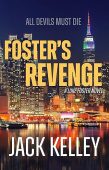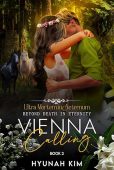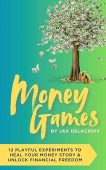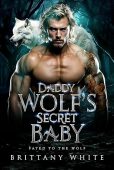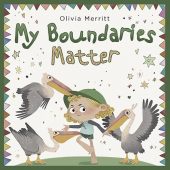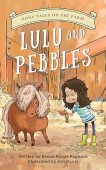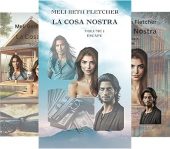A little known but established service, Amazon’s recycling program lets you ship your unwanted Kindle for free from any UPS drop-off point. Once packed, shipped, and received, Amazon then transfers it to a licensed recycling facility that will destroy any “identifying marks or personal information” during the process.
Where to recycle your Amazon Kindle
To get started, you’ll need to visit Amazon’s dedicated recycling page. The information that you enter here generates a pre-paid UPS shipping label for you to print.
Californians can also locate drop-off points dedicated to recycling e-waste by using the CalRecycle eWaste Recycle page.
Recycling Kindle vs Trading in a Kindle
While recycling doesn’t come with direct incentives, it’s a convenient way to declutter your home of broken devices, so long as they don’t have leaking batteries, with the satisfaction of keeping your Kindle out of landfill. Amazon also offers a Kindle trade in program which gives you credit towards future purchases with Amazon.
Whether you choose to recycle or trade in your Kindle, it’s a good idea to do a factory reset on your Kindle, to remove personal information, before sending in your device.
How to use Amazon’s Kindle trade-in program
Though other trade-in services may yield higher returns, Amazon’s program wins out for easy shipping and payment via a gift card applied directly to your account.
Here’s how the Kindle trader in program works:
- Select item(s) to trade in:
Start from Amazon’s Trade-In page, where you can choose from a range of categories. Opening a category tab presents a list of products registered to your Amazon account. From here, select the item or items you’d like to trade in. The potential trade-in value appears beside each product.
- Answer the qualifying questions:
Once you’ve selected your item, a questionnaire will appear to assess the condition of your device, including any cracks, damage and charge capacity. Your answers will be evaluated during the inspection process, so detail here ensures a more realistic value.
If there is an inaccurate description found, you can choose between taking a lower estimated trade-in value or having Amazon return the device to your shipping address.
- Trade in shipping:
On completing the questionnaire, you’ll get a UPS shipping label to pack and send your device. The prepaid label gives you 45 days to ship the package, with tracking information designated to your trade-in.
- Wait for your trade to process:
Once the package is received, Amazon takes 10 days to evaluate and process the trade-in offer. Typically, you will receive your Amazon gift card or credit within 10 days. The credit will be applied to your account.