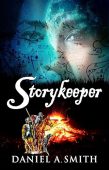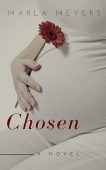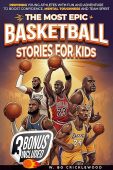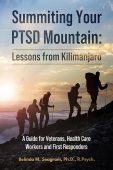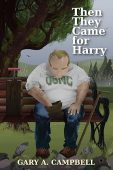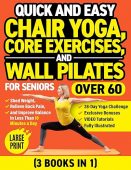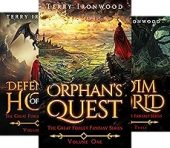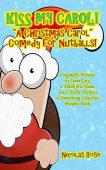If you own an Alexa-enabled device and enjoy reading Kindle books, you’ll be happy to know that you can now use Alexa to read your books with Kindle Assistive Reader. Kindle Assistive Reader is a feature designed to help customers with disabilities to listen to Kindle books with ease. You can also use this feature if you prefer hands-free reading or just want the book read to you.
Getting started with Alexa and Kindle books
Before Alexa can read your Kindle book, make sure you have these things: 1) an Amazon account, 2) the Kindle book you want Alexa to read, 3) a device that works with Alexa like an Amazon Echo or the Alexa app on your phone.
When you are ready to listen to your book just ask Alexa to read a book that you own on Kindle. For example Alexa, read “Gate 76.” While Alexa reads, you can control the reading experience with your voice. You can ask Alexa to do things like:
- Read a specific Kindle book title
- Share more information about the book being read
- Pause, stop, or restart reading the book
- Navigate through your book by chapters, or by time intervals
- Slow down or speed up Alexa’s reading speed
- Set or cancel a timer for Alexa to stop reading
Can Alexa read any Kindle book?
Short answer, no.
Long answer…As an accessibility feature, Kindle Assistive Reader supports books that are purchased from the Kindle Store, borrowed from Kindle Unlimited or Prime Reading, or shared with you in your Family Library. Books must also support Enhanced Typesetting and be available in one of Alexa’s supported languages.
How to find eligible Kindle books for Alexa to read
To find eligible Kindle books that Alexa can read, use the Alexa mobile app. You will need to turn on Kindle Assistive Reader to view your list of supported Kindle books. Here’s how: from the Alexa mobile app, go to More > Settings > Accessibility and turn on Kindle Assistive Reader. Then, open the Alexa app and under Kindle Library, select a book from the list. Choose an available device that you want Alexa to read from.
Help, my Kindle book is not syncing with Alexa
If you’re experiencing syncing issues with books read by Alexa with Kindle Assistive Reader, don’t worry, there are steps you can take to troubleshoot the problem.
Alexa starts reading from the most recent page read on any device. To help set context, Alexa may start reading from the previous paragraph from your most recent page. If Kindle Assistive Reader isn’t starting from the place you last read, open the book on the Amazon device or Kindle reading app where you were last reading. Confirm that the device has internet connectivity, and then open the book manually to the furthest page read. Select the menu icon and sync the book manually to that page. Once syncing is complete, ask Alexa to play your Kindle book, and reading will pick up from that spot.
Help, Alexa is not reading my Kindle books
If you encounter any issues with Alexa not reading your Kindle books, there are a couple of things you can do:
- First, confirm that your Kindle book is supported by Kindle Assistive Reader on Alexa by asking Alexa to “Show my Kindle books” or use the Alexa app to see a full list of supported books.
- If you’ve confirmed your books are supported, unplug the power adapter from your Echo device and plug it back in.
Overall, Kindle Assistive Reader is a great feature that provides an accessible and convenient way to enjoy Kindle books. With Alexa as your reading assistant, you can sit back, relax, and enjoy your favorite books hands-free.