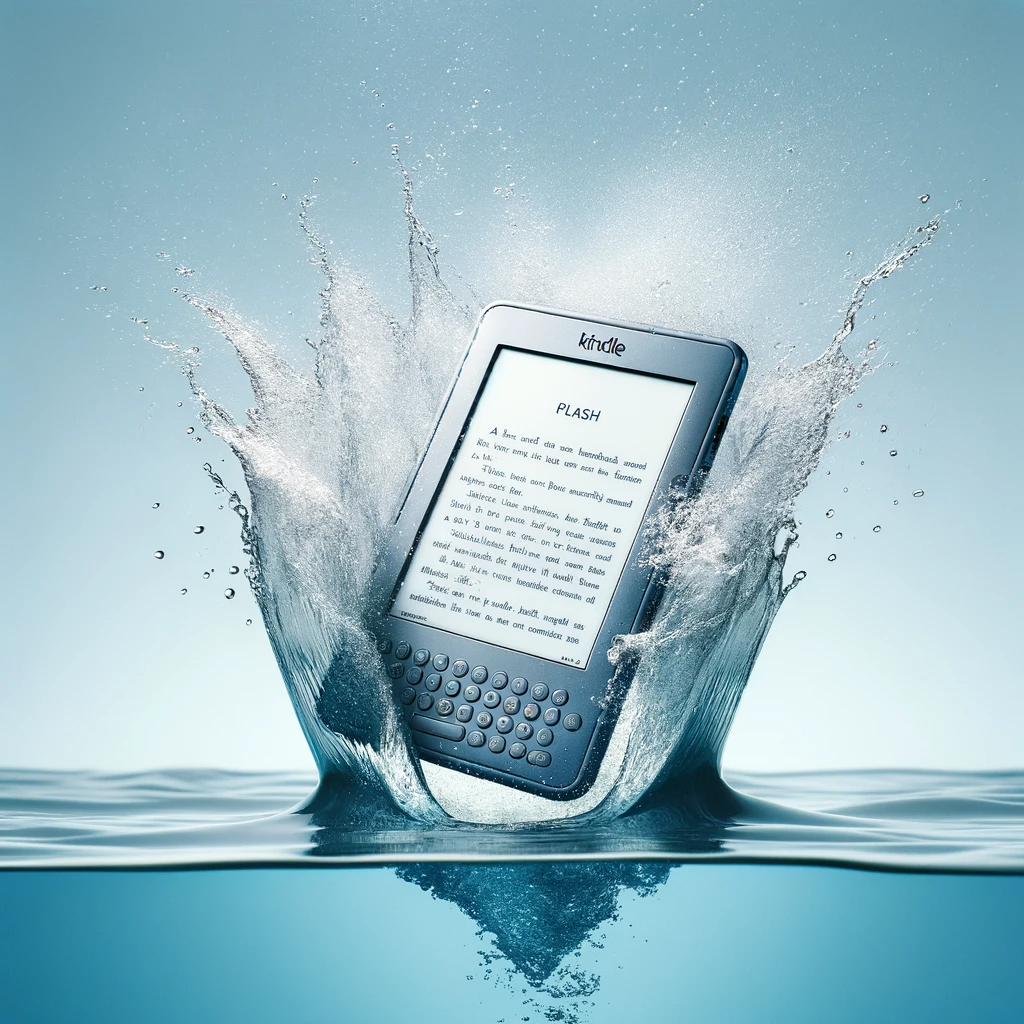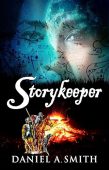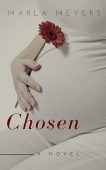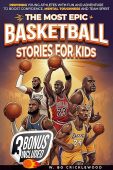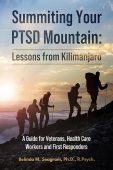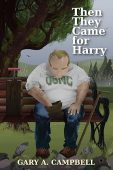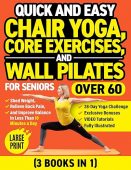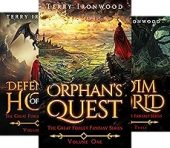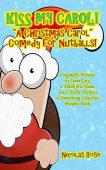Accidents happen, and if your Kindle has fallen in or come into contact with water, you should act swiftly to limit damage. Whether you have a waterproof or non-waterproof Kindle, follow these instructions to up your chances of salvaging your favorite e-reader.
Determine your Kindle’s water resistance
Before proceeding, determine whether your Kindle is waterproof or not. The Kindle Oasis (9th Generation and above) and Kindle Paperwhite (10th Generation and above) are designed to be waterproof, while earlier models are not. If you are unsure if your device is waterproof or not, then treat the situation as if your device is not waterproof.
Act quickly if your Kindle gets wet
Time is of the essence when dealing with a wet Kindle. The faster you respond, the better the chances of minimizing damage.
What to do if your waterproof Kindle gets wet
If your Kindle is a waterproof model, such as the Kindle Oasis or Kindle Paperwhite, follow these steps:
- If your Kindle is splashed with water, simply wipe it off with a soft cloth and continue using it.
- If your Kindle is immersed in water, remove its cover (if it has one) and any connected cables immediately.
- Do not attempt to charge your Kindle until it is completely dry.
- If immersed in salt water, chlorinated water, or other liquids, rinse the device with fresh water such as cold tap water to remove any residue.
- Let the water drain out through the USB port by gently tapping the device. Stand the Kindle upright in a well-ventilated area to allow excess water to continue draining.
- Do not use external heat sources like microwaves or hair dryers to dry the Kindle and avoid inserting foreign objects into the USB port.
- Allow the Kindle to dry fully before attempting to charge or use it again.
What to do if your non-waterproof Kindle gets wet
If you have a non-waterproof Kindle, such as earlier models or different variants like the Kindle Scribe, follow these steps:
- Wipe the Kindle dry with a soft cotton cloth immediately after it gets wet.
- If the Kindle is exposed to seawater, chlorinated water, or mud, refrain from rinsing it with water to avoid further damage.
- Instead, wipe it with a moist cloth several times to remove any corrosive residue.
- Stand the Kindle upright to allow water to drain out through the USB port.
- Place the Kindle in a well-ventilated space to dry for several hours.
- Consider using a jar filled with uncooked rice or a desiccant to speed up the drying process.
- After drying, check if the Kindle turns on and functions properly. Connect it to a power source to see if it charges normally.
- If any issues persist, seek assistance from Kindle support or professional technicians.
How to test your Kindle after it gets wet
After allowing sufficient time for drying, test your Kindle to ensure it functions correctly. Check if it turns on, responds to commands, and charges as expected. Any abnormalities should be reported to Kindle support for further assistance.
Remember, the key to successful recovery is acting quickly and allowing ample time for the device to dry thoroughly. If you encounter persistent issues or concerns, don’t hesitate to reach out to Kindle support for expert guidance.