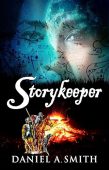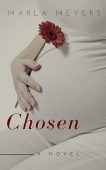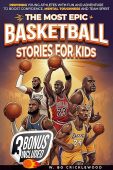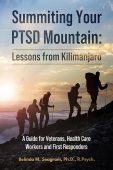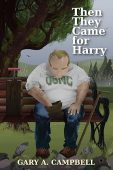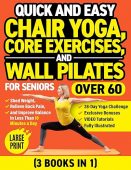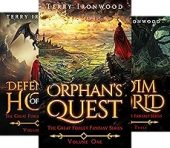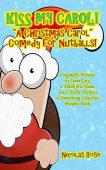Reading at night or in a dim room is not the same as reading in a well-lit room or outside in the daylight. Don’t you wish your Kindle screen could adjust to the lighting as your environment gets darker? Well on some models it can! That is what adjustable warm light is there for, and it’s available on the Kindle Paperwhite 5 and Kindle Oasis 3.
Screen warmth is a feature on your Amazon Kindle that adjusts the warmth of the colors on your display. Adjustable warm light makes it easier for you to read on Kindle in a darker environment.
How to turn on Kindle warm light
- Tap the top of your screen to access your quick toggles and brightness settings.
- If one tap doesn’t do it, try tapping the top of your screen twice.
- Locate the Warmth slider where you will see a Schedule: off option. Tap the arrow next to this option to change the warmth settings.
- Tap Off to turn On the schedule function.
- You can select Automatic for the warmth to adjust automatically at sunset and sunrise.
- Select Manual so you can set your own start and end time for a warm display. This option enables you to control the warmth based on your reading schedule. Set a Start at: and End at: time.
- The final step you should consider is using the slider at the bottom of the screen to determine how warm you’d like your Kindle screen to be when the warm feature is activated.
That is all there is to setting your Kindle to warm light. At the right time, the warmth will be activated so you can enjoy reading without straining your eyes.
Reasons to use Kindle warm light
If you feel like you spend most of your reading time straining your eyes, then you should definitely look into using a warm screen. People strain their eyes while using screens because of three reasons:
- The environment they are reading from is too dark compared to the screen
- Their screen brightness is too high
- Your eyes are sensitive to blue light
Make sure to check both your warmth and brightness settings if you want to have a strain-free reading experience with your Kindle. You might want to also consider the warmth setting if you know that your eyes hurt or strain whenever you are looking at a digital screen. This will help you avoid blue light.
Digital screens produce what is called blue light. Blue light can be more problematic than causing eye strain. Blue light is found to interrupt sleep patterns and it increases the risk of certain cancers. Other issues connected to blue light include dry eye, blurry vision, macular degeneration and retinal damage.
Don’t make reading harder on your eyes than it needs to be. Start using the warm light feature if you have it.