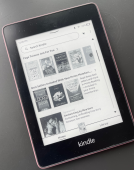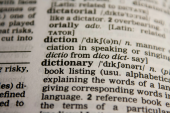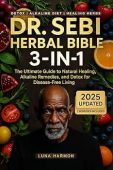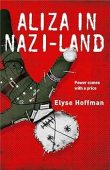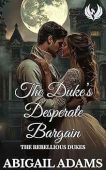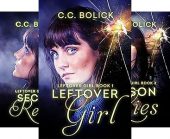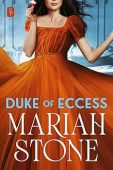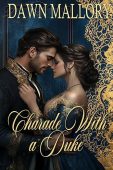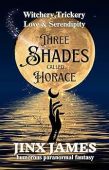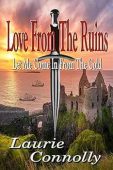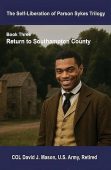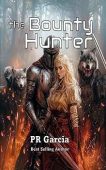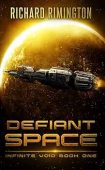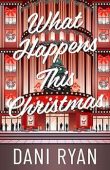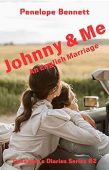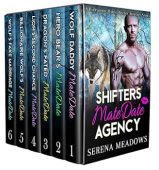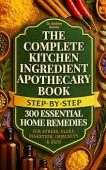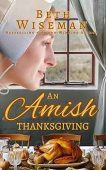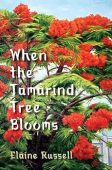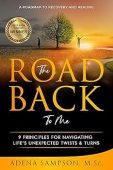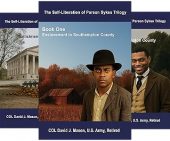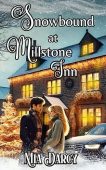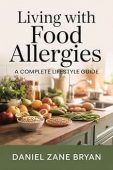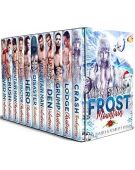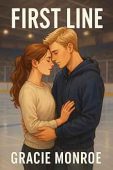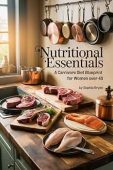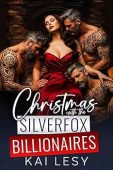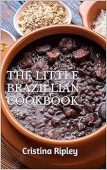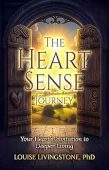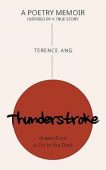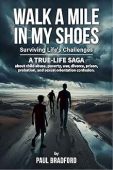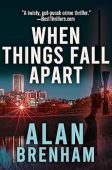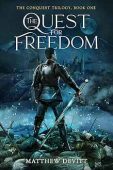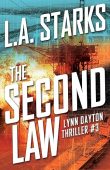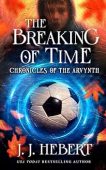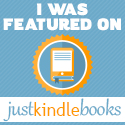JustKindleBooks is giving away a new Kindle (10th generation) to two lucky winners. Entering the giveaway will sign you up for our daily newsletter that features free and discounted Kindle books. We will not share your email or information with anyone. Enter by Nov 29, 2022. USA Residents only. The two Kindles we are giving […]
How to See Books You’ve Read on Your Kindle
After you flip the final page of a Kindle book, its status gets updated to “Read” in your Kindle library. If you want to review all of the books you’ve read or switch the “Read” and “Unread” labels of certain titles, you can do so through your Amazon account, on your Kindle Fire, or on […]
How to Get Books on Your Kindle
A frequent question new Kindle owners ask is: how do I buy Kindle books? or How do I get books on my Kindle? This article will guide you through the various ways you can get books delivered to your Kindle. How to purchase Kindle books from a Kindle E-reader Before you can bet books on […]
How to use Kindle Time to Read
Did you know that there’s a way to determine how long it will take you to finish a chapter or a book on Kindle? It’s called “Kindle Time to Read,” and it’s one of the many helpful Kindle reading stats that Amazon offers. Amazon’s Kindle Time to Read feature helps you estimate how long it […]
How to Display the Clock on Your Kindle
The time function on Kindle is a little-known feature that displays a clock on your Kindle e-reader. Many people find it helpful to see the time at a glance on their Kindle. The clock is helpful to have onscreen to know when it’s bedtime or when you need to stop reading your Kindle book. One […]
How to Use the Kindle Wish List
The Kindle Wish List (also known as “My Reading List”) offers a way for you to select and save Kindle books you want to purchase and read at another time. It’s a great feature for avid readers who want to keep a list of books they want to read. What Is an Amazon Kindle Wish […]
Kindle Book Sales Rankings: Everything You Need to Know
If you want to know how popular your books are or how successful a marketing campaign has been, looking at your Amazon sales rankings is a great place to start. What are Amazon sales rankings? Amazon ranks products in all categories based on the number of units sold in a given time. Sales rankings are […]
What Are Kindle Reading Insights?
Have you ever wondered just how much time you spend reading Kindle books during the average week or month? Do you wish there was an easy way to track your reading streaks, or how many books you’ve read over a long period of time? With the Kindle Reading Insights feature, you can find all your […]
How Many Books Can My Kindle Hold?
One of the best parts of using a Kindle device is the ability to quickly access a whole library of books. However, the exact number of Kindle books you’re able to store on your Kindle can vary based on the average length of each book, how much storage space your Kindle has, and other factors. […]
How to Flip Pages on a Kindle Touchscreen
There are two basic ways to flip pages on touchscreen Kindles. You can flip pages by tapping the screen or swiping the screen. Here’s how it works. Swiping & sliding on Kindle touchscreens Swiping or sliding your finger across the Kindle touchscreen from left to right will turn the book page backwards, and swiping or […]
The Best Kindle Book Deals
Are you looking for the best Kindle book deals? Amazon has a number of different Kindle book discount programs, from the daily deal to monthly deals and beyond. If you love to read, but don’t love to spend, then you may like these book selections which often feature quality reads for $2 or less. Here’s […]
How to Setup Your Kindle
Are you thinking about getting a Kindle device or Fire tablet to take your library with you wherever you go? Here’s a comprehensive guide to help you set up your Kindle or free Kindle reading app for your mobile device. Let’s get started! Set-up guide for Kindle Ereaders Amazon Kindle tablets come in a wide […]
How To Update the Software on Your Kindle
Amazon Kindle devices and apps allow you to purchase and read Kindle books anywhere. To ensure your device or app functions just as it should, it’s important to update your Kindle’s software from time to time. What is the Kindle OS? The Kindle operating system (OS) is the software that makes your Kindle device work. […]
How to Find Your Send-to-Kindle Email Address
Looking for your Kindle email address? This address, also known as your Send-to-Kindle email address, takes a few steps to find. See below for the details. What is Send-to-Kindle? Send-to-Kindle is a convenient feature that allows you to send documents, PDFs and web content such as articles to your Kindle. Once you send these files […]
How to Change Your Shipping Address After Ordering from Amazon
Amazon’s checkout process is highly efficient, which is great if all the information in your account is correct and up-to-date. However, the “buy now with one click” checkout can make it all too easy to accidentally ship your latest order to the wrong address. If you forgot to change your delivery address since you moved, […]
How to Replace Your Kindle and Keep All of Your Books
If your Kindle is getting old or doesn’t work properly anymore, it might be time to invest in a newer model. The great thing about Kindle devices is that there’s no need to worry about losing the books or magazines you’ve already purchased through your account! By following these steps, you can easily replace your […]
How to View Your Kindle Reading Progress
When you’re reading a physical book, it’s easy to tell how many more pages you have until the story ends. But did you know that you can check your reading progress just as easily with an eBook? Read on to learn how to view your Kindle reading progress on eReaders, Kindle Fire devices, and the […]
How to Change Your Kindle Fire Wallpaper
Changing the wallpaper on your Kindle device should be straightforward… right? It depends on what generation of Kindle Fire tablet you own. Older generations make it nearly impossible to choose your own customized wallpaper, whereas newer versions can transform your wallpaper in seconds. Read on to figure out which device you own and what you […]
Which Kindle Store Should You Use?
If you move from one country to another, you may find it challenging to purchase Kindle eBooks after you move. This guide will show which Kindle store you should be using for the country you live in. Kindle stores by country Amazon has over a dozen different Kindle stores for specific regions around the globe. […]
How to Buy Kindle Books on iPhone and iPad
The free Kindle apps for iPhone and iPad make it easy to access and read books from your Kindle library. But you can’t buy Kindle books on iOS, and that’s a pain. Read on and we’ll tell you the workaround. How to buy Kindle books on an iPhone Amazon’s help section clearly states, “The iOS […]
How to Fix a Frozen Kindle Screen
Is there anything more frustrating than trying to read a book on a slow Kindle that keeps glitching or becoming unresponsive? If you’re fed up with frozen screen issues, read on to learn the common reasons your device might be freezing and how to resolve these problems. Reasons for frozen Kindle screens Kindle devices, just […]
How to Fix Common Wi-Fi Connection Problems on Kindle Devices
Before you take drastic measures in an attempt to resolve your Wi-Fi connection issues, Amazon recommends using their checklist to troubleshoot easy fixes. Try the suggestions below to rule out the most common (and easily fixable) issues affecting your Kindle device. Wi-Fi troubleshooting tips for Kindle No matter what generation or type of Kindle you […]
How to Connect Your Kindle to Wi-Fi
If you own a Kindle Fire or Kindle eReader you know that you can’t do much with it until you connect to Wi-Fi. And if it’s your first time using the device you may also need to register your Kindle. Whether you just got a brand new device or you’re trying to connect your device […]
How to Register Your Kindle
Before you can start buying books from the Kindle store, you’ll have to make sure your Kindle device is registered. If you bought your Kindle directly from Amazon, it will likely arrive registered because it’s already associated with your Amazon account. However, if you purchased a Kindle from another retailer or received one as a […]
How to Look Up Words Using Kindle Dictionary
Next time you come across an unfamiliar word while reading an ebook, don’t immediately turn to Google! Kindle reading apps and most Kindle devices have built-in dictionaries that allow you to learn definitions of new words without having to leave your book. Once you follow the steps below to set your default dictionary, you’ll be […]
What File Types Does Kindle Support?
Have you wondered what file types you can read on your Kindle? The truth is, you’re not restricted to the Kindle store when adding new items to Kindle library! Your Kindle device or your Kindle reading app can support a variety of file types to keep you entertained for hours on end. This article shows […]
How to Add Free Books to Your Kindle
Adding free books to your Kindle is as simple as knowing where to find them. For those who can afford to buy any book they want anytime, this article is not for you. But if you’re on a budget, and you’re a bookaholic, then this article is for you. Reading, as you know, can be an […]
How to Turn Off Ads on Your Kindle
It seems like ads infiltrate every aspect of our daily lives. From billboards on the highway to sponsored ads on social media, modern marketing efforts can be difficult to escape. If you’ve recently purchased a Kindle eReader or Kindle Fire device, you may have been expecting a refuge from the constant barrage of advertisements only […]
How to Exit a Kindle Book
When you exit out of an eBook, or close a book on Kindle, you’ll be returned to your device’s home screen. Your spot will be saved on the Kindle device or in the Kindle reading app so that you can return to the same place when you reopen the book. Depending on whether you’re using […]
How to Change Your Credit Card on Amazon
If you have a Kindle Unlimited subscription or purchase lots of eBooks from Amazon, it’s essential to keep your payment information updated. Amazon charges all purchases you make on the website to your primary credit card; this includes merchandise, books, eBooks, Kindle Unlimited subscription fees, video rentals, and any other items you buy from the […]
Where Did My Kindle Book Go?
Has this happened to you? You purchased a new Kindle book, or you were in the middle of reading one, and now you can’t your Kindle book on your device or reading app. Worry not, this article will help you find your lost Kindle book. The first thing to remember is that all the content […]
Kindle Unlimited Download Limit and Alternatives
If you’re an avid reader, you’ve probably heard about Amazon’s Kindle Unlimited program. Kindle Unlimited is a subscription service that gives you access to over a million eBooks, magazines, and audiobooks for a monthly fee. The Kindle Unlimited program recently increased the number of titles you can download from 10 to 20 titles. How does the […]
Why You Can’t Buy Kindle Books with an iPhone
If you’ve ever tried to buy a Kindle book through the Kindle app or Amazon app on your iPhone, you’ve probably been confused by the missing “Buy now” button. Instead, all you’ll see is an option to download a free sample of the book. But why is this the case? Why doesn’t Amazon let people […]
What’s My Kindle Model?
Amazon’s Kindle devices are the most popular e-reader tablets in the world and they offer the largest selection of free books. Each new generation improves on the last with thinner displays, longer battery life, waterproof technology, and better built-in lighting. But finding out which model you own is not easy. Sometimes, when you want to […]
Where Can I Find My Kindle Library?
Your Kindle library contains all of the books, magazine and newspapers you’ve ever purchased or downloaded from the Kindle store. Even when you delete a book or magazine from a device, the content remains stored in your library (in the cloud) for you to re-access whenever you’d like. Keep reading to learn how to find […]
Kindle Direct Publishing Community: Get Your KDP Questions Answered
Whether you’re an aspiring author, an experienced novelist, or a tech-savvy publisher, you probably interact with your Kindle Direct Publishing (KDP) account often. This service from Amazon allows authors and publishers to publish and manage their Kindle books on Amazon. It’s the easiest way to publish a book and make it available to millions of readers around […]
How to Use Kindle Read Aloud
The Kindle store offers millions of eBooks, with hundreds of thousands of titles available to readers for free at any given time. For avid readers, downloading these books to their Kindle devices, or using any of the free Kindle reading apps, enables them to carry many books around wherever they go and read them whenever […]
How Look up Word Definitions on Kindle
When you’re trying to enjoy a book or help your child study, nothing is more frustrating than having to repeatedly flip through the dictionary to find definitions for unfamiliar words. The reading process becomes tedious and slow instead of engaging and insightful. This is where Kindle’s Word Wise feature can come in handy. What is […]
How to Use Kindle Text-to-Speech
Kindle Text-to-Speech is a feature that will read Kindle books or magazines aloud to you. With Kindle Text-to-Speech you can listen to a Kindle book on your tablet, eReader, or the free Kindle app. Although you can’t change the somewhat robotic voice of the narration, Text-to-Speech is completely free and great for when you can’t […]
What is Kindle Immersion Reading?
Readers of all ages understand how difficult it can be to focus on a book when you’re surrounded by distractions. Retaining information and improving comprehension is nearly impossible when your reading experience is continuously interrupted. Although you can’t block out all of life’s distractions, you can improve your reading speed and remain more engaged in […]