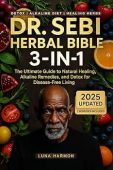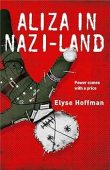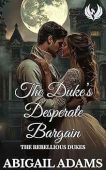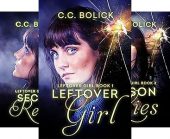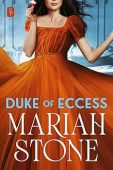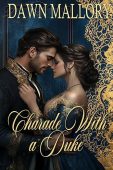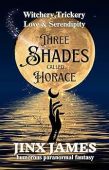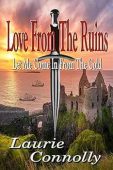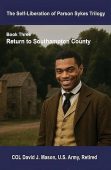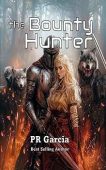When you’re trying to enjoy a book or help your child study, nothing is more frustrating than having to repeatedly flip through the dictionary to find definitions for unfamiliar words. The reading process becomes tedious and slow instead of engaging and insightful. This is where Kindle’s Word Wise feature can come in handy.
What is Kindle Word Wise?
Word Wise automatically provides immediate, on-screen definitions for difficult words as you read through a Kindle book. You can set the difficulty level according to your current vocabulary knowledge and easily adjust it as needed. The customizable settings of Word Wise makes it a helpful tool for everyone from kids to those learning English as a second language to college students. Users just need to tap on a word to view synonyms, a simple definition, and other relevant information to enhance their understanding of the content.
How to Use Kindle Word Wise
Word Wise can be enabled on most Kindle devices and Kindle reading apps, including the following:
- Fire tablets (3rd generation and above)
- Kindle eReaders (6th generation and above)
- Kindle App for Android
- Kindle App for Samsung
Word Wise is not available on the Kindle iOS app. If you’re unable to find the Word Wise setting on your device, make sure that your software version is up to date.
To access the Word Wise feature, tap the drop-down menu at the top right corner of the screen. Then, navigate to Settings > Reading Options > Language Learning. Toggle the switch next to Word Wise to turn it on. Once you’ve turned on Word Wise, it should always be visible in the bottom right corner whenever you read. If you need to change the difficulty level, simply tap on it and use the slider to adjust it to your preferences.
How to Find Word Wise Enabled Books
On the Kindle Store, simply go to the Word Wise Enabled page to view all available content. From here, you can either use the search bar to find relevant books or filter your results by age range, customer rating, or new releases. At the time of writing this blog post, there are over 70,000 titles that support Word Wise, so you’re sure to find something you or your child will love!
When you’re trying to enjoy a book or help your child study, nothing is more frustrating than having to repeatedly flip through the dictionary to find definitions for unfamiliar words. The reading process becomes tedious and slow instead of engaging and insightful. This is where Kindle’s Word Wise feature can come in handy.