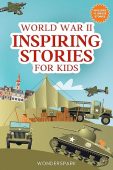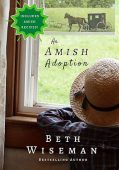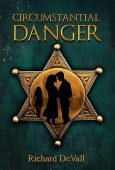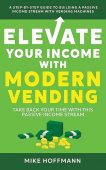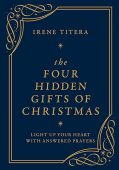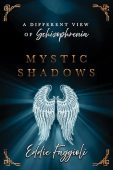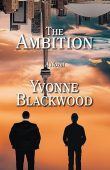One of the best parts of using a Kindle device is the ability to quickly access a whole library of books. However, the exact number of Kindle books you’re able to store on your Kindle can vary based on the average length of each book, how much storage space your Kindle has, and other factors.
For example, a 250-page eBook can range from 0.5 MB to 2.5 MB. If you’re trying to store as many books as possible on your device, a good rule of thumb is assuming that every 100 pages will take up 1 MB of space.
You can view how many pages a Kindle book has on the product page before you purchase it.
How many books will a Kindle eReader hold?
Kindle eReaders come in a variety of models, and each can be purchased with 8 GB (8,000 MB or 32 GB (32,000 MB) of storage. However, the operating system of both models consumes 2 GB of your storage, so you really have 6GB or 30GB at your disposal. Assuming the average book is 2.5 MB, than with 6 GB Kindle could store approximately 2,400 books, whereas with 30 GB device could store around 12,000. To see which Kindle you own and how much memory is on it see Which Kindle Do I Own?
| Kindle Model | 8GB (6GB available) | 32GB (30GB available) |
| Kindle | 2,400 books* | 12,000 books* |
| Kindle Paperwhite | 3,200 books | 12,000 books |
| Kindle Oasis | 3,200 books | 12,000 books |
| Kindle Kids | 3,200 books | 12,000 books |
| Kindle Paperwhite Kids | 3,200 books | 12,000 books |
*Assumes average book size of 2.5MB
How much storage space is left on your Kindle eReader?
To see how much storage space you have left on your Kindle eReader, navigate to the Settings menu and follow these steps:
- Tap on Device options.
- Select Advanced options.
- Tap on Storage management.
- View the remaining storage left on your device.
How many books will a Kindle Fire hold?
Kindle Fire devices come in several different models and each are available with 16 GB (16,000 MB) or 64 GB (64,000 MB) of memory. You can estimate how many books you can store by dividing the total number of MBs you have available by 2.5 MB, but keep in mind that the music, movies, or other apps on your Fire tablet, likely take up most of your memory. Typically, Kindle Fire device memory gets maxed out quickly by downloaded videos. Our chart below assumes that your Kindle only has half of its available space free for books.
| Kindle Model | 16GB (8GB available) | 64GB (32GB available) |
| Kindle Fire 7 | 3,200 books** | 12,800 books** |
| Kindle Fire HD 8 | 3,200 books | 12,800 books |
| Kindle Fire HD 8 Plus | 3,200 books | 12,800 books |
| Kindle Fire HD 10 | 3,200 books | 12,800 books |
| Kindle Fire HD 10 Plus | 3,200 books | 12,800 books |
**Assumes that half your storage is used by apps, music or videos and assumes an average book size of 2.5MB
To check how much storage space you have left on your Kindle Fire, swipe down from the top of the screen and follow these instructions:
- Tap Settings.
- Select Device options.
- Tap Storage.
- The remaining storage space in GB will be displayed.