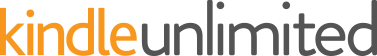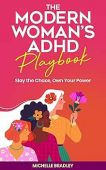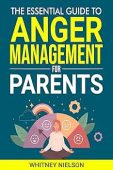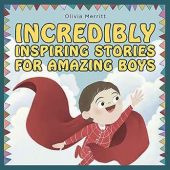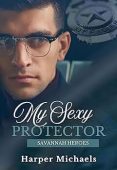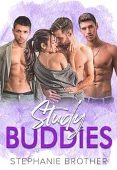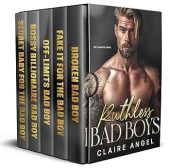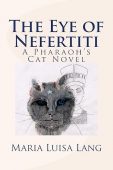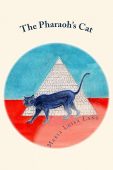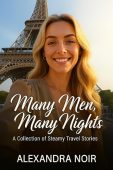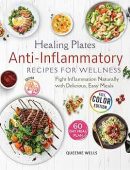Adding free books to your Kindle is as simple as knowing where to find them.
For those who can afford to buy any book they want anytime, this article is not for you. But if you’re on a budget, and you’re a bookaholic, then this article is for you. Reading, as you know, can be an expensive hobby. Buying one book in a good series, for example, can spiral into a book shopping spree because you just need to read the next 5 titles.
Thankfully, there’s a simple way to prevent over-spending on books. In this article, we’ll share our top tips for keeping your Kindle stocked with plenty of reading material without costing you a single penny!
Find Free Kindle Books
Want to easily discover free books in your favorite genres? Instead of sifting through thousands of free titles on the Kindle store, that may be in no particular order, try our free books page! Simply click on the g of genre you want — such as romance or mystery — then click the subgenre—such as paranormal romance or cozy mystery—and you’ll be redirected to a list of all the free titles on Amazon.com within that sub-genre. Then, simply click a title to download it and send it straight to your device.
Amazon updates their free Kindle books every day, so check back frequently!
Borrow Library eBooks
There are over 40,000 libraries that offer digital content to patrons for free, and all you need to get started is an app and a library card. Simply search for Libby on any device connected to the internet, download the free app, and follow these instructions to begin browsing for content:
- Open the app and find your preferred library.
- Click on your library’s digital book collection.
- Tap “Borrow” on any book to view additional details and check out.
- Add your library card number or PIN if prompted.
- Select a lending period and then hit “Borrow” again.
Once you borrow the title, click “Read now with Kindle.” A link will redirect you to Amazon, where you’ll be able to choose which device you’d like to send the eBook to.
Share Books with Amazon Family Library
Did you know that families can share digital content amongst each other by using the Amazon Household feature? This handy option allows you to connect different Amazon accounts without sharing your payment information or any other sensitive data. Amazon Household can be shared with 2 adults, up to 4 teenagers (under the age of 18), and up to 4 children.
To set up Amazon Household and start sharing Kindle books, follow these steps:
- Log into your Amazon account and click “Accounts & Lists” at the top of the screen.
- Find the box that says “Shopping programs and rentals,” and select the “Amazon Household” link underneath it.
- Start adding family members who live with you. Make sure to click the right symbol for each user based on their age (adults, teens, and children).
- Teens and kids don’t have to create Amazon accounts. Instead, they can be added as new profiles on an existing Amazon account.
Once Amazon Household is set up, you and your family members can share Kindle books, apps, games, and other content you can find on Amazon!