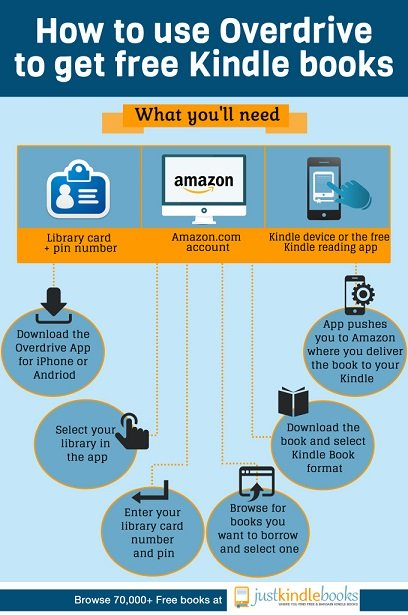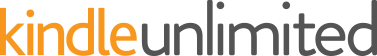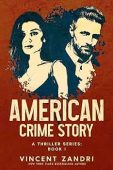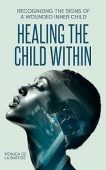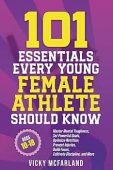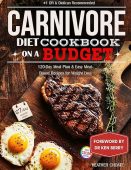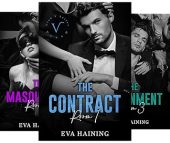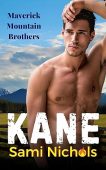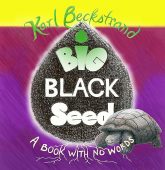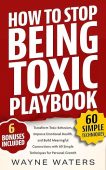Did you know you can borrow library books without having to leave your house? Plus the library will deliver them directly to your Kindle device or Kindle app. With OverDrive, accessing eBooks from your local library is easy and completely free, plus you can borrow materials from over 40,000 libraries around the globe. You’ll find audiobooks, videos, and eBooks, which can all be delivered straight to your favorite device. All you need is a library card or student ID to get started!
How to use the OverDrive app
The OverDrive app and the new updated version of the app, called Libby are both available for your phone or tablet. Simply visit the app store on your device, search for OverDriveor Libby, and download the free app. Once you complete this step, here’s how to find eBooks to borrow:
- Open the app and find your preferred library.
- Select your library’s digital book collection.
- Tap “Borrow” on any available book (or click the book to view more details about it).
- Add your library card number or PIN if prompted.
- Select a lending period and select “Borrow” again.
Once you borrow the title, you can click “Read now with Kindle” to be redirected to Amazon. Here, you’ll be able to send the book to your Kindle device or free Kindle reading app. Additionally, the OverDrive app has a few other perks for readers:
- If you download the OverDrive app on multiple devices, OverDrive will sync all of your books across all those devices.
- You can customize each eBook’s font size and margins to your exact liking.
How to use OverDrive on the web
Even if you don’t have a Kindle, tablet, or mobile device, OverDrive’s library is still accessible on the web. Simply go to the OverDrive website to find your library and complete the following steps:
- Select your library and click on the “Kindle Books” link near the top of the site.
- Click “Borrow” on any title you’d like to borrow. Sign into your library account if prompted.
- Choose a lending period for the book and hit “Borrow” again.
- Click “Read Now with Kindle” to finish the book borrowing process on Amazon.
Borrowing eBooks vs downloading free eBooks
Although OverDrive is simple and convenient, it does have a couple drawbacks. It can be a hassle to set up if you don’t know your library card number or PIN. Plus, depending on your library’s collection of eBooks, you may find that:
- The selection of eBooks is significantly smaller than the library’s physical book collection.
- You may need to wait weeks before you can borrow a new or popular eBook.
- The borrowing period might come to an end too soon. You might only get a week or two to read your book before it’s automatically returned!
If you want to access truly free books (ones you don’t have to return), look no further than the Kindle store. It often lists over 70,000 free titles at any given time, all in a wide variety of genres. The list of free eBooks changes frequently, so you’ll never run out of fresh content to enjoy.
However, sorting through thousands of titles can be time consuming and tricky. This is where free tools like JustKindleBooks and BookSliced can help. These sites maintain updated lists and links to thousands of free books, helpfully organized by genre. Check them out for yourself to find your next great read!