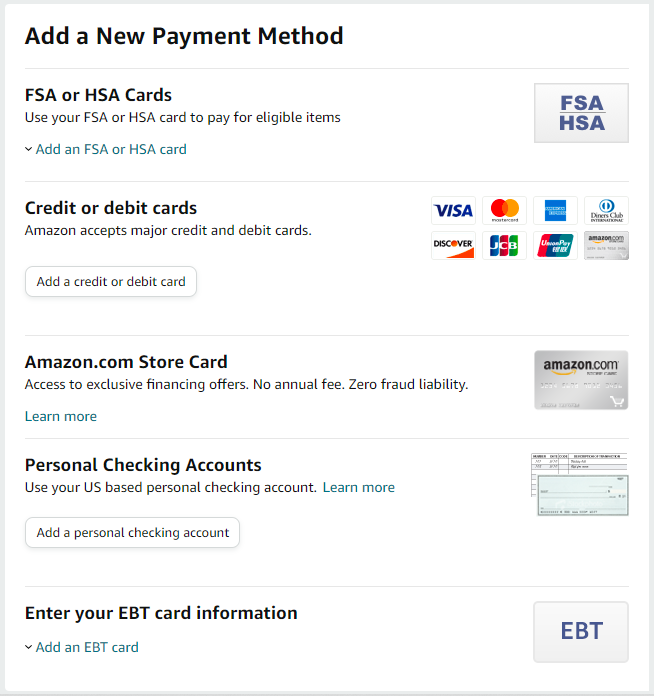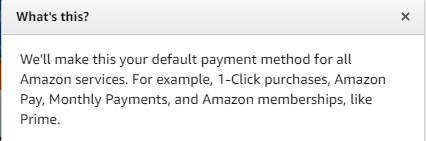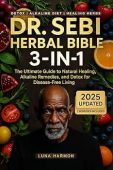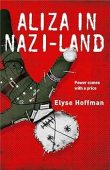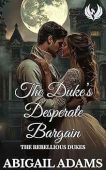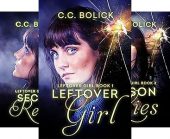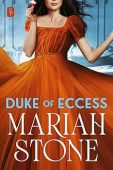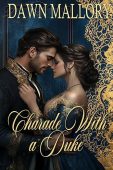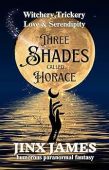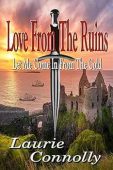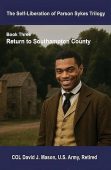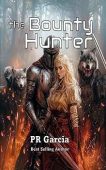If you have a Kindle Unlimited subscription or purchase lots of eBooks from Amazon, it’s essential to keep your payment information updated. Amazon charges all purchases you make on the website to your primary credit card; this includes merchandise, books, eBooks, Kindle Unlimited subscription fees, video rentals, and any other items you buy from the platform.
To make sure you get all the items you need on time, follow the instructions below to change your card on Amazon, set up 1-click transactions, and more!
Update Your Payment Method
- Log in to your Amazon account.
- Select Your Payments.
- Change your information by adding or editing a credit card:
Adding a payment method. Click “Add a payment method” beneath the category that you want to add.
Editing or removing a payment method. Click the card you want to edit or remove. Hit “Edit” beneath the credit card name, and then update your address or card details or click “Remove from wallet.”
- Follow the on-screen instructions to finalize your new payment options.
1-Click Transactions
Amazon lets you set a dedicated credit card for all of your digital purchases known as “1-click transactions.” Digital purchases can include items such as eBooks, movies, video games, software, music, and other products. Customers don’t receive a physical product when they buy a digital version of an item; instead, they can download it directly to their device.
To set up 1-click transactions, follow these steps:
- Log in to your Amazon account.
- Go to Manage Your Content and Devices.
- Click Preferences.
- Under the Edit Payment Method section, click Digital Payment Settings.
- Select “Set as default payment method.”
- Hit Save.
How to Change Kindle Unlimited Payment Info
- Go to Manage your Kindle Unlimited Membership.
- Sign into your Amazon account.
- Click Edit Payment Settings under the Manage Membership tab.
- Select a different card option or enter a new payment method.
Where to Find Free Kindle Content
Whether you’re waiting for a new card to arrive or you’re just on a tight budget, you can still enjoy thousands of eBooks at no cost. Just head to JustKindleBooks’ free books page, sort by your favorite genres, and browse all of the most recent free titles listed on the Kindle store.