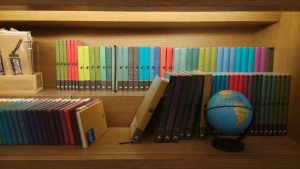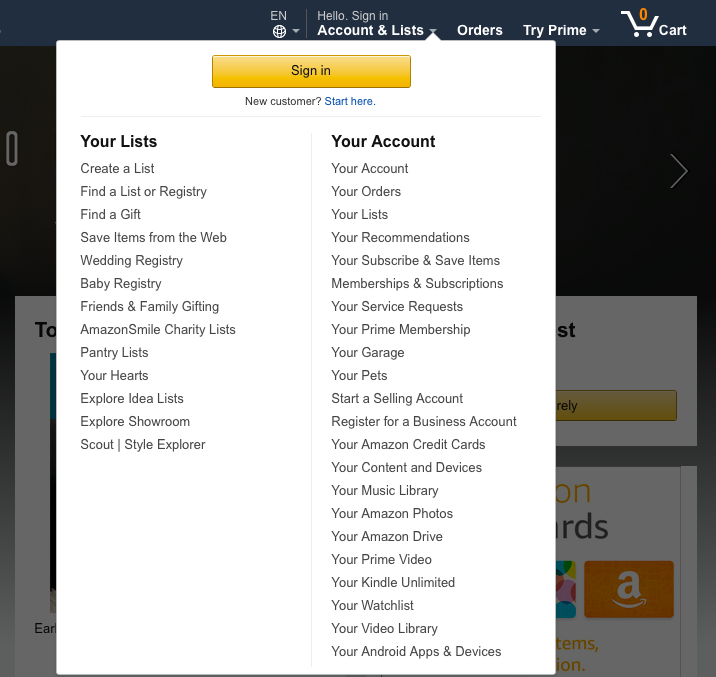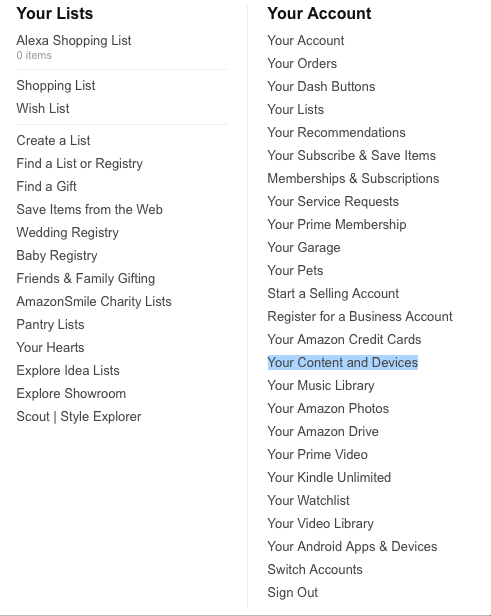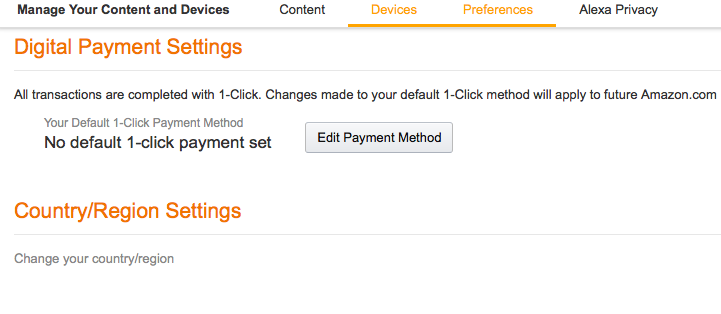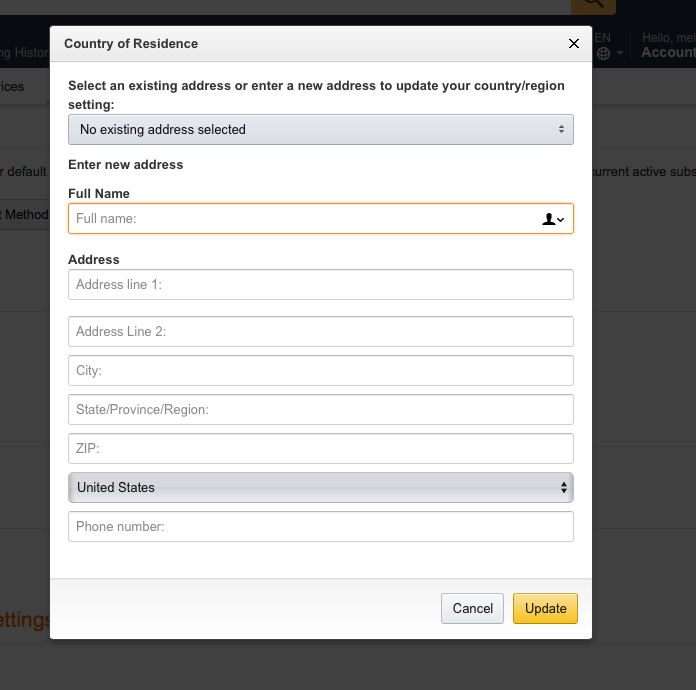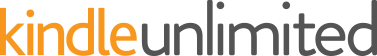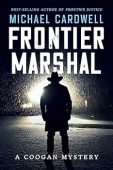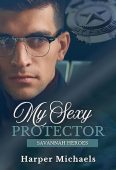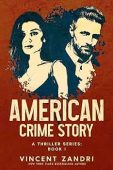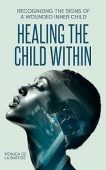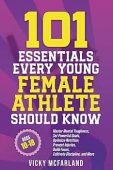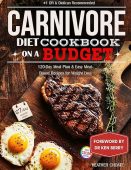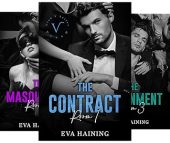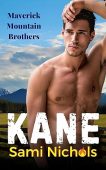Have you ever been looking forward to reading an eBook only to find out that you can’t purchase it in your country? It can be frustrating and confusing. Amazon doesn’t need to ship an eBook, so why can’t you purchase the latest novel by your favorite US or UK author? Why aren’t the same eBooks available to all Kindle users around the world? If you’re wondering why Kindle content is limited and if there’s a way to work around this problem, we’ve got you covered!
Kindle Store, Different Content in Different Countries
The Kindle store is available in many countries, but the books available for purchase drastically from country to country. For example, the French Amazon Kindle store may not offer many of the books available in the US Kindle store. This makes sense for items that need to be physically delivered to someone’s home address; but why would Kindle books limited to specific countries?
eBooks, surprisingly, have perplexing rights and publishing contracts. For example, a publisher may only have rights to publish and sell the English version of a book in the US. Self published authors retain all rights, but they may have only given Amazon rights to sell their book in select countries. Copyright protections, territory rights and other limitations dictate the availability of certain eBooks in certain markets. However there is a way to change your own Kindle country of residence (COR) so that you can gain access to titles that might only be available in select markets.
How to Change Your Kindle COR
Whether you are a US customer traveling to another country or a US customer who wants to purchase an eBook from another country, the process of switching your Kindle country of residence is the same. If you are a non-US customer who wants to access the US Kindle store, you can do so from most countries!
First, you will need to choose an address in the country you want to purchase content from. If you’re traveling abroad, simply put the address of the hotel or home you’re staying at. Otherwise, you can easily search for a popular address, such as the Eiffel Tower in France or the White House in the US. As long as you don’t order physical items that need to be shipped, any address is OK!
Once you have chosen an address, the steps may vary depending on what kind of device you’re using. That being said, here are the instructions for changing your Kindle country of residence on a PC, a Kindle eReader, Kindle Fire, or from the Kindle app.
On a PC:
- Go to your country’s Amazon website and log in to your account. Here’s are the Amazon country sites that offer Kindle Books: amazon.com (US), Australia, Brazil, Canada, China, France, Germany, India, Italy, Japan, Mexico, Netherlands, Spain, United Kingdom, and United States.
- Select the drop-down tab that reads, “Account & Lists.”
- Click on the link that says, “Your Content and Devices.”
- From here, click on the tab labeled “Preferences” or “Settings.”
- Under “Country Settings,” select “Change.”
- Enter the address for the other country you want to purchase content from and then click “Update.”
Now you can buy that foreign Kindle book! Just make sure to switch your address back to your home address before you order any physical products from Amazon.
On a Kindle device:
Amazon.co.uk lists instructions for transferring your digital content from your account in one country to your account in another country. Do not create a new Amazon account in this other country, otherwise your Kindle books won’t be available on that new account. Instead you need to transfer your account. To transfer your account, here’s what you need to do:
- Once you’re logged in to your account, click on “Manage Your Content and Devices.”
- Under “Country Settings,” hit “Change.”
- Select or update your address and then select “Update.”
- Follow the on-screen prompts, and then select the option to transfer your account.
According to Amazon, you can transfer back to your previous Amazon account as long as you have active billing for that country.
On the Kindle app:
- First, you need to log into your Amazon account and add the address of the country you want to purchase a Kindle book from.
- Then, go to your Kindle Country Settings.
- Hit “Change,” and it should redirect you to your “Address Book.”
- Select the address of the different country, and hit “Update.”
To switch your Kindle region back to your local address, simply go to the Country Settings and enter your normal home address.
get free kindle books
Join over 50,000 readers who get our daily newsletter with free and discounted kindle book recommendatioins
We hope this information helps you when traveling or trying to get content that is restricted to certain regions. If you are looking for free or cheap Kindle books, just visit our free book section to find thousands of free books in all your favorite genres or join our newsletter.