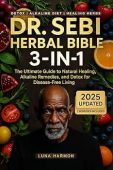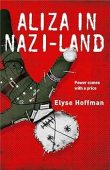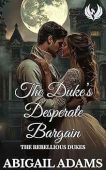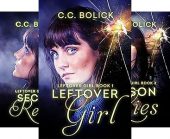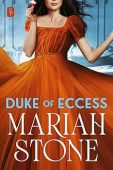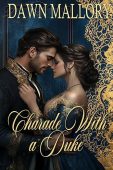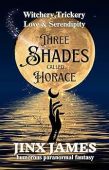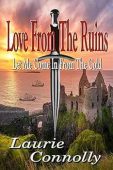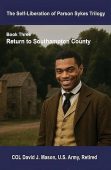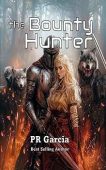The Goodreads website and mobile app lets you explore, discuss, and share books with other readers. You can create bookshelves, rate books, join groups, find events, and connect with authors and friends. Goodreads is great for documenting the books you’ve read for your own record. It’s also a good tool for sharing and reviewing what you have read with your friends and family or even the public. All your friends have to do is visit your Goodreads profile so they can see everything you’ve read to date including the reviews you shared on your past reads. You never know who might find your books interesting and might want to read your reviews.
How to link Goodreads with your Kindle
Because Goodreads is owned by Amazon.com, they made it simple to sync your Kindle library with Goodreads. so that everything you have read on your Kindle, and your progress with current reads, will appear on your Goodreads profile.
If you want to connect Goodreads to your Kindle account, here are the steps to take (we assume you already have an account for Goodreads and Kindle):
- On your Kindle device, tap the Home icon at the top of your screen
- Then select the Menu button which is the ellipses or three dots on the right-hand side
- Select Settings
- My Account
- Social Networks
- Select Goodreads
- Follow the instructions in the dialogue box that will appear on your screen.
Visit Goodreads’ support page in case the instructions above do not work for you.
Once you have linked your Kindle and Goodreads accounts, the following will happen:
- Your reading progress of your current book will automatically update on Goodreads
- When you post a book review to both Amazon, it will also post to Goodreads
- You can access Goodreads right from your Kindle (no app required!) and see your updates, shelves, recommendations, and friends
- You’ll get personalized book recommendations from your Goodreads account
Note: Goodreads is only available on new Paperwhite and Voyage Kindle models. Goodreads only works for Kindle devices in the US, UK & Ireland, Canada, India, or Australia.
How to Create a Goodreads account
If you are reading this article and are only realizing now how amazing Goodreads can be for you and your friends, this is how you can create your own Goodreads account:
- Go to goodreads.com
- Enter your name and email address
- Choose a password that’s at least six characters long
- Click Sign Up
You can also create a Goodreads account using your Apple ID, Amazon, or Google account. On iOS or Android, you can tap Sign Up and then Sign up with email. Visit this link to sign up for Goodreads.
How to unlink your Kindle device from Goodreads
If you decide you want to unlink your Kindle and Goodreads account, just follow these instructions:
- On your Kindle device, tap the Home icon at the top of your screen
- Then select the Menu button which is the ellipses or three dots on the right-hand side
- Select Settings
- My Account
- Social Networks
- Select Goodreads
- A dialogue box will appear, tap it to unlink Goodreads.
Last, but not least. When you need books, but don’t want to pay for them. Browse the 70,000 free Kindle books currently available on Amazon.