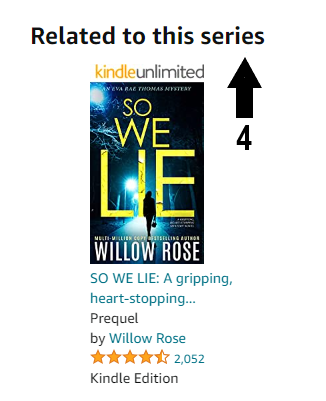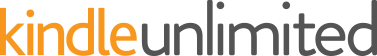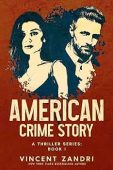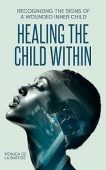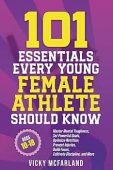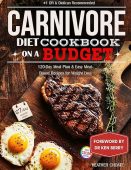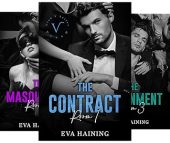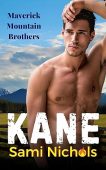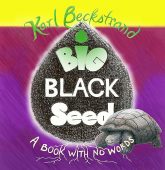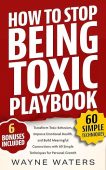If you’re an author with a book series or related books, it’s critical to create a book series page on Amazon. Why? After enjoying a great novel or a free Kindle book, most readers get excited when they learn that the author has published several additional books within the same series. Bookworms love book series because storylines come to life over multiple books and readers can spend more time with the characters they have come to know.
Readers love book series and one way they find them is through book series pages on Amazon.
What is an Amazon book series page?
An Amazon book series page displays all of the books in a given series with details such as the series order, book formats available, price, and other information. On a series page, readers can easily buy individual titles of books they haven’t read yet or even purchase the entire series at once.
Elements of a book series page
Each Amazon book series page consists of four key parts:
- The total number of books in the series
- Easy ordering options for one or more of the books
- A list of available formats (Kindle book, paperback, etc) for each book
- Additional books the author has published or other related content
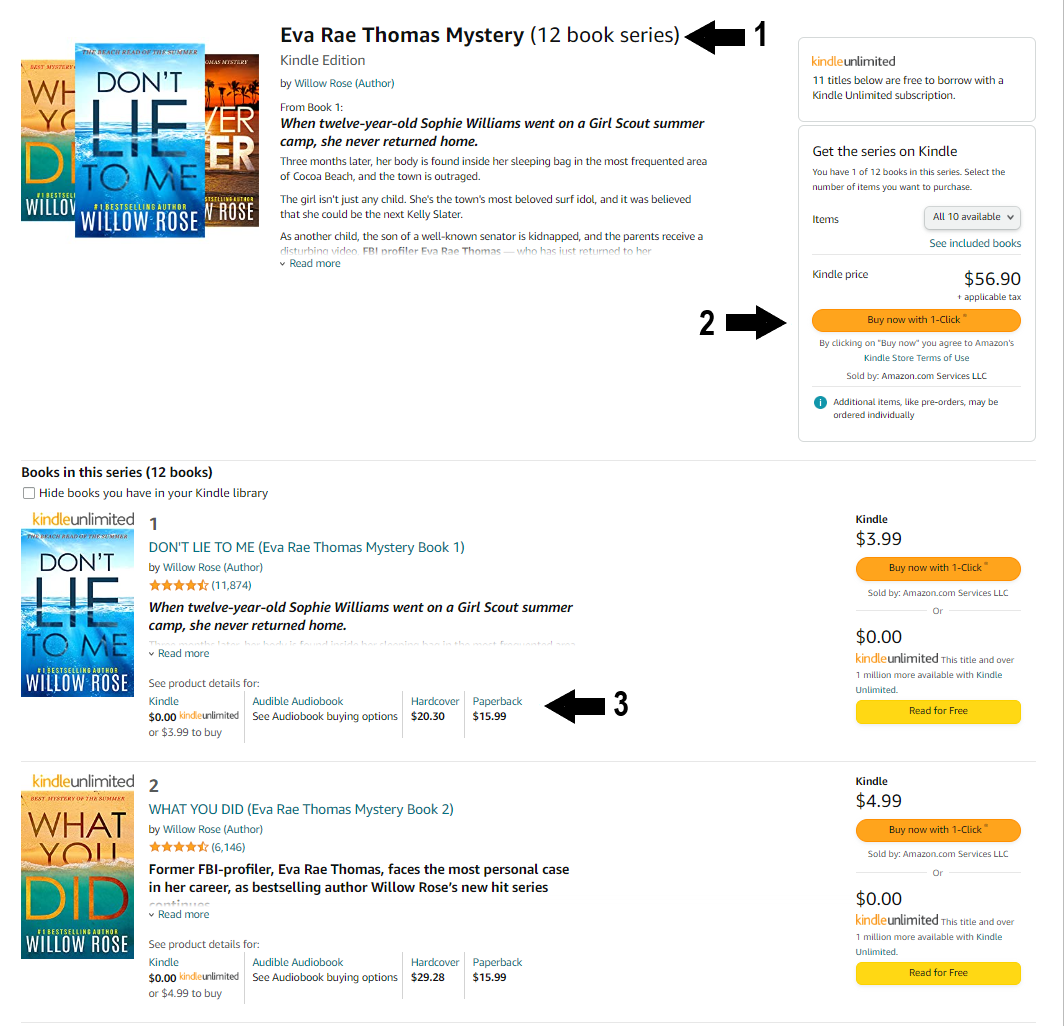
As you can see in the examples from author Willow Rose’s series page, the Eva Rae Thomas Mystery series includes a total of 12 books, which users can purchase with 1-click ordering at the very top of the page. If the user scrolls down, they can view a summary of each book, see which formats are available to purchase, and even click to each title’s unique product page.
At the bottom of the page, Willow Rose has included a link to another one of her mystery novels that her readers will likely be interested in.
Benefits of an Amazon book series pages
Creating a series page can offer several benefits for both the author and their audience. Most importantly, a book series page makes it easy for shoppers to view entire collections on one page, understand the series order, and purchase whichever titles they need to complete their personal collection. For the author, their series page gives them the capability to market their books on the Amazon platform without competing with other authors for space on their page.
Here are a few additional benefits of having a well-built book series page:
- Each series page is personalized for every Amazon user. Since Amazon already has a record of which books the user has purchased, the page will only display the “Buy Now” button on titles the reader doesn’t own.
- Authors report higher sales when customers are led to their book series page. This is likely because some people who only read the debut book may not know there are more titles available in the same series!
- Having a series page makes it easier for Amazon’s algorithm to determine which books are related to one another, making it more likely that customers will receive recommendations.
- Authors can easily run promotions on one or more books within a series to boost sales.
How to create an Amazon book series page
If you have already published one or more of your books using Kindle Direct Publishing (KDP), there are two simple steps to create a series through your KDP account:
- Click the + Create New section on your Bookshelf and then hit Create series page.
- Add a book to a new or existing series by clicking the ellipsis button (the button with three dots) next to the book you want to update. Then, hit Add to series.
Authors should note that they don’t need to complete an entire series before creating a series page for their work. It’s easy to add new titles to a series as they are released.
If authors offer their books in multiple formats, they can simply link to them on their Bookshelf and then add either format to their series page. The options will be visible to Amazon users as they browse the series page.
If an author’s series already has live titles (books available for people to buy on Amazon), the series page will be live within 72 hours. For authors who want to create a series page before listing their titles for sale, the series page won’t appear until 72 hours after each title goes live.