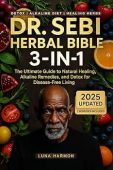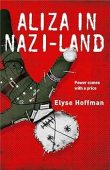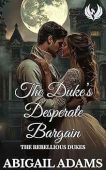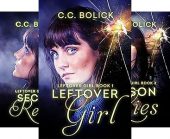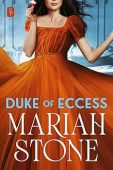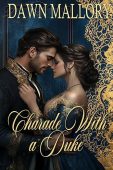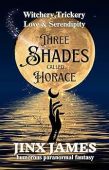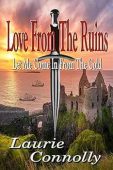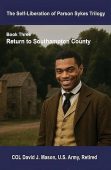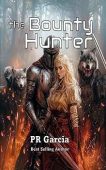The time function on Kindle is a little-known feature that displays a clock on your Kindle e-reader. Many people find it helpful to see the time at a glance on their Kindle. The clock is helpful to have onscreen to know when it’s bedtime or when you need to stop reading your Kindle book. One note about the clock, it draw from your device battery and you might notice that you need to charge your Kindle more often.
How to Display the current Time on Your Kindle
Here are the steps to follow if you want to turn on the Kindle clock feature:
- Turn on your Kindle
- Make sure it’s connected to WiFi
- Tap on Menu.
- Select the Font icon.
- Switch to the More tab.
- Scroll down to the “Show Clock While Reading” option.
- Toggle the switch to the “Show clock while reading” button on or off.
How to Set the Time on Your Kindle
The Kindle clock is an essential feature because it tells you how long it will take to finish a chapter or a book. This is helpful because it allows you to pace yourself while reading and prevents you from becoming overwhelmed by the book’s length.
To set the time on your Kindle, follow these steps:
- Connect your device to Wi-Fi
- Swipe down from the home screen to open the Quick Actions and tap All Settings.
- Tap Device Options, then tap Device Time.
- Enter the current time and tap OK.
- Check the device time at the top of the screen to make sure it displays your local time.
Note: If the time didn’t update properly, restart your device and set up the time again.