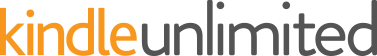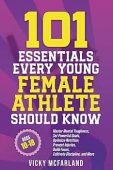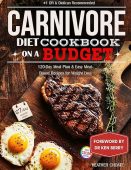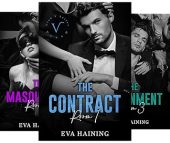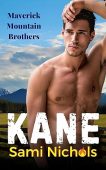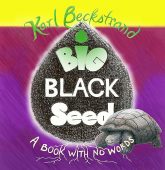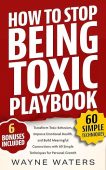Looking to get free Kindle books on your Amazon Kindle fire device? Here are four ways:
Get Free Books While on a Kindle Fire Device
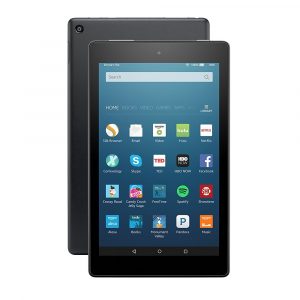
- From the Home screen of the Kindle, select “Books”
- Tap “Store”
- In the Search bar enter this text “free bestsellers Kindle books”
- A selection of about 500 free books will appear
Note: Sometimes Amazon will sneak in books that are not free. Be sure the book says $0.00 in the listing and “Buy now for free” on the detail page.
Free books from JustKindleBooks
- Go to the free books page: https://www.justkindlebooks.
com/find-free-kindle-books/ - Click or tap on any genre
- Click of tap on a sub-genre or the “See all” link
- You will be taken to the Amazon.com free selection of books in that subgenre
- Browse and download the books your want. They will go directly to your Kindle.
Get Free Books from the Amazon.com Website
- Open your browser
- Enter this url: https://www.amazon.com/Best-
Sellers-Kindle-Store/zgbs/ digital-text/ref=zg_bs?_ encoding=UTF8&tf=1 - It will take you to the “Top 100 bestselling free Kindle books.” The list is adjusted hourly, as you check the link on different days you will see a different selection of books.
Get Free Books From the Amazon Mobile App for iOS or Android
- Open the Amazon mobile app on your phone or tablet
- In the Search bar enter “free bestsellers Kindle books”
- A selection of about 500 free books will appear
Note: Book listing that are tagged with “Sponsored” are typically not free or only free with Kindle Unlimited