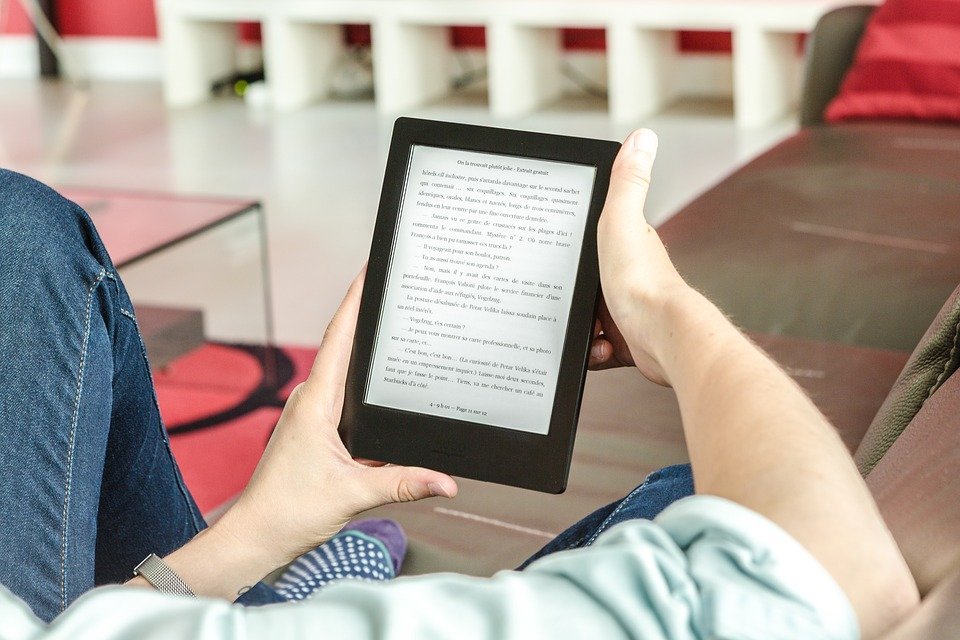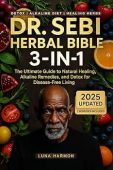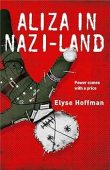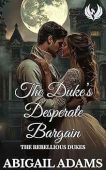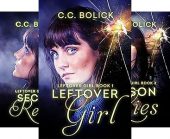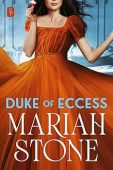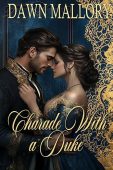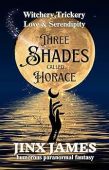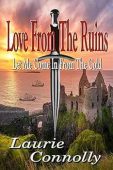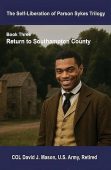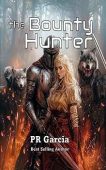Did you know that you can share Kindle books with your friends or family? If someone wants to check out a book you recommended, you can simply lend it to them from Amazon.com.
The process of sharing a Kindle book to someone else takes just a minute but has a few limitations as noted below:
- You can only share books from Amazon.com. You cannot share them from the Kindle app or from e-ink devices.
- Not all Kindle books can be loaned out. Only those that are marked as eligible for lending can be shared with others.
- Sharing a Kindle book to someone else means that you will not be able to read it for as long as that person has the book. In other words, only one person at a time can access the shared Kindle book.
- Kindle books can only be shared for a maximum of 14 days before it will be returned to you automatically.
- Each of your eligible Kindle books can only be loaned once. This means that after lending a book to one person, you will not be able to loan it to them or anybody else again.
How to share a Kindle book
- From your PC, phone or Kindle fire open your web browser and go to Amazon.com and sign in to your account.
- Navigate to the Kindle Store and search for the title you’d like to share.
- Click on the book to access the book’s detail page.
- If the book is eligible for lending, you will see a box at the top of the page like this:
- Click the “Loan this book” link. If you don’t see this option, it means the book is unavailable for sharing.
- Fill in the recipient’s email address and an optional message, if you’d like.
- Click “Send now.”
Your friend will have 7 days to accept the loan and 14 days to read the book. If they do not accept the loan within 7 days, the Kindle book will be automatically returned to your account.
If you need more Kindle books to add to your newfound sharing hobby, head over to the free Kindle books page to access thousands of free titles. Whether you love non-fiction, romance novels, or historical fiction, you’re sure to find plenty of options at JustKindleBooks.