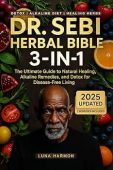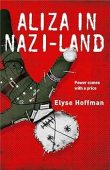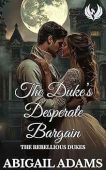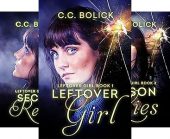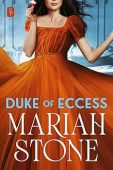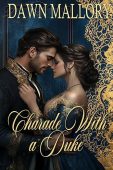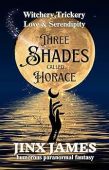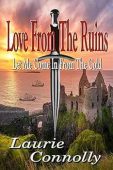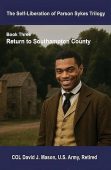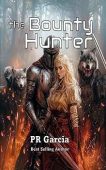The home screen of your Kindle is neatly organized so you can quickly find books in your Kindle library, shop for books, and see your recommendations. Here’s how you can access the home screen on your Kindle Paperwhite, Kindle Oasis, and Kindle Voyage devices.
Get to Kindle home screen while reading a book
If you’re reading a book and want to return to the home screen, simply tap the top of the screen to open the main menu. Here, you can select the back arrow or click the Home button.
If you’re having trouble, make sure you’re just tapping near the top of the device — don’t swipe! Swiping down while reading a book will bring up a menu that doesn’t include an option to return to the home screen.
Get to Kindle home screen while browsing books
Kindle Oasis, Voyage, and Paperwhite devices allow you to browse and buy books directly from the Kindle store. However, it isn’t immediately obvious how to return to the home screen from the Kindle store.
If you’re viewing an item on the Kindle store, look in the top right corner for a small “X” icon. Simply tap this button to exit the web page and get back to your device’s home screen.
This is also the same way to exit your device’s Settings menu if you ever decide to adjust your device’s font size, brightness level, or other details.
Troubleshooting Kindle home screen
If you still can’t return to the home screen after trying these tips, you might just have an older model. Check if there’s a house icon near the top left corner of your device or a physical home button on the bottom of your tablet. Selecting either one of these should take you straight to the home screen.
If you’re still not having any luck getting to the home screen, your Kindle might just be frozen. Check to see if you can flip through pages in a book or access other menu options. If your device doesn’t respond and appears to be stuck on one page, you can force the device to restart by pressing and holding the power button for about 40 seconds. When your Kindle restarts, it should automatically open up to the home screen.
Want more tips for optimizing your Kindle reading experience? Check out our blog section on all things Kindle! Want free Kindle books? See our free books page.