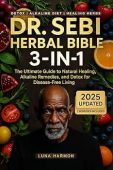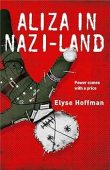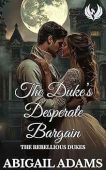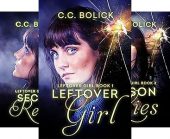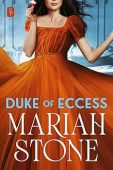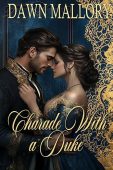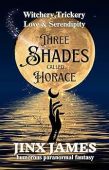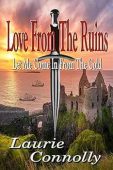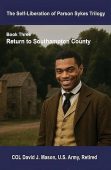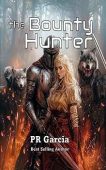Password-protecting your Kindle device or Fire tablet means that your device will ask for a password before someone can start using it for any purpose. This will keep your account safe if your device gets stolen and it ensures that people in your house won’t be able to make purchases on your account or have access to your books, personal data or browser history.
Password protect your Kindle
Here are the steps to take to add a 1 to 12-digit passcode to your Amazon Kindle:
- Swipe down from the top of the screen
- Select All Settings
- Select Device Options
- Tap Device Passcode
- Create a passcode and enter it twice
- Select Ok to save your new passcode
For more information see this article on protecting your Amazon Kindle device.
Password protect your Amazon Fire tablet
If you are using a Fire tablet, you can set a lock screen password by doing the following:
- Go to the Settings screen
- Select Parental Controls
- Turn on Parental Controls
- Enter a password
For more information on protecting your Amazon Fire tablet see this article
Benefits of password protecting your Amazon devices
Password protecting your Kindle or Fire device has the following benefits:
Device security: A password helps prevent unauthorized access to your device. This is particularly important if the device is lost or stolen, as it secures your personal information, Amazon account, emails, contacts, and any other data in the apps on the device.
Privacy: Password protection ensures that your browsing history, downloaded content (such as books, apps, and videos), and the personal data in your profile and account are secured from others.
Purchase protection: With a password, you can prevent accidental or unauthorized purchases. This is especially useful if children have access to the device, helping to avoid unwanted charges from the app store or in-app purchases.
Profile management: On devices with multiple user profiles, passwords allow each user to keep their personal settings, apps, and files separate and secure from other users.
Setting a password is a simple and effective way to protect both your personal information and your device from misuse.