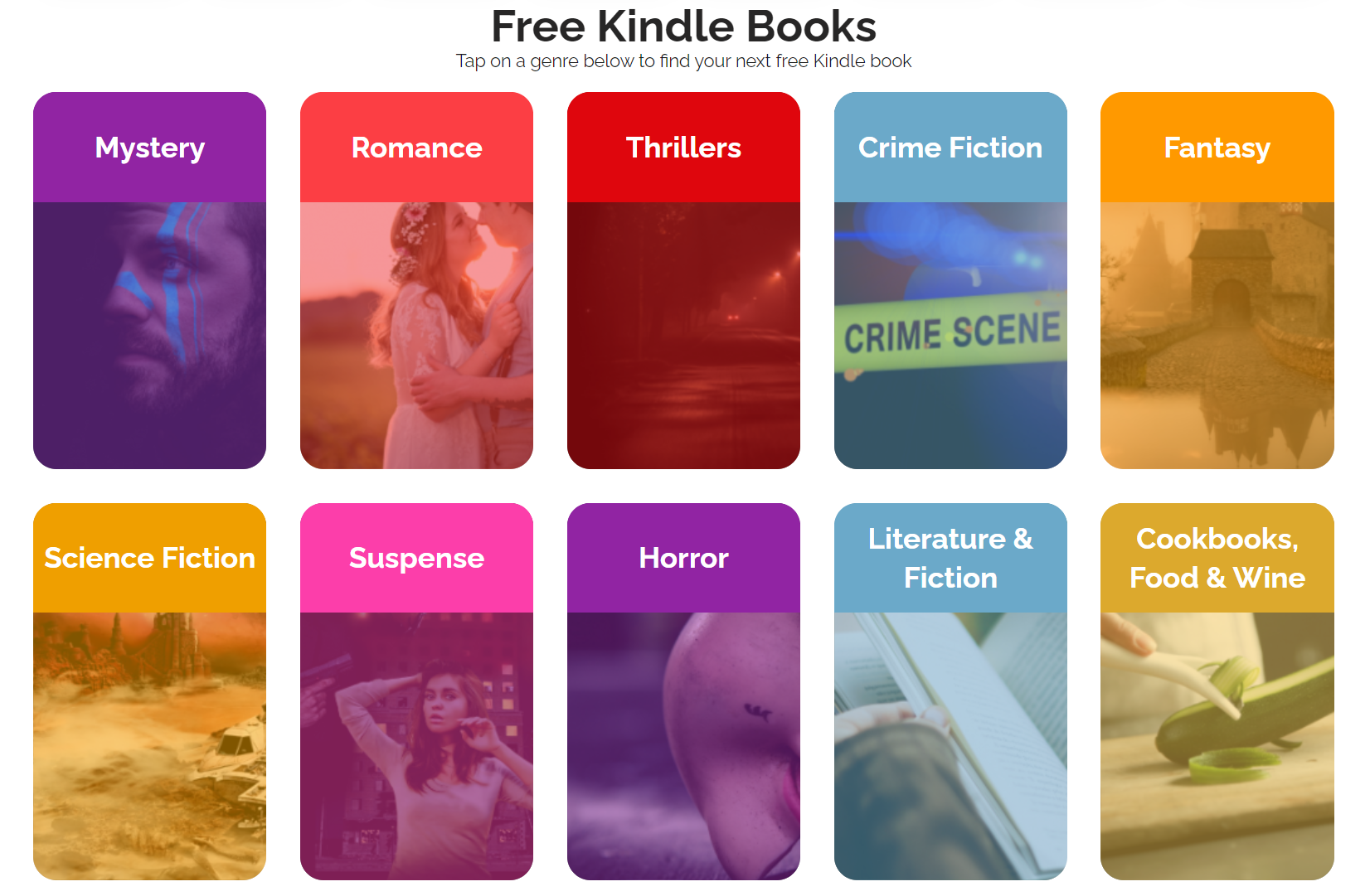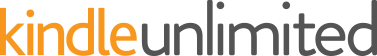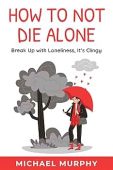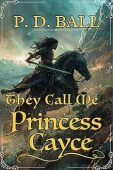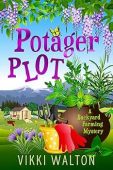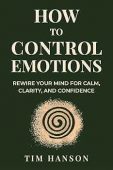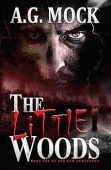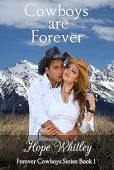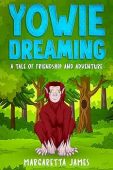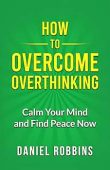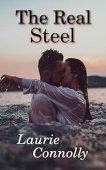“How can I get free books online?” You may have asked yourself this question recently.
This article explains how to get free ebooks and read them on your tablet, phone PC or Mac. First a word about free books. There are three types of free ebooks that are 100% legal to download. Those include:
- Books in the public domain.
- eBooks that authors or publishers price at free either permanently (permafree) or for a limited time (promotional free).
- Library books which you download as ebooks via the app OverDrive (these are free to read for 14 days).
There are a number of sites you can go to for free ebooks, but we recommend the Amazon Kindle store because it is simple, legal, offers various reading apps and contains both free public domain books as well as free books from publishers and authors. Other sites such as Project Gutenberg, Kobo, iBooks, and Nook have a limited selection of free books and the books are slightly more difficult to download and read. For this reason we recommend free Kindle books.
To download free Kindle books you will need: 1) An Amazon.com account (or an account on Amazon.co.uk, Amazon.ca, or Amazon.au) and 2) a PC, Mac, phone or tablet with an internet connection.
How to download free ebooks
Step 1: Login to Amazon
Login to your Amazon account.
Step 2: Open Kindle Cloud Reader on your PC (or download the Kindle App for your phone)
If you want to read on your laptop go to Amazon’s Kindle Cloud Reader and login
If you want to read on your phone or tablet download the Kindle app and then login
Step 3: Open your ebook library
Your “Kindle library” contains all of the Kindle books that you have purchased or downloaded. If you have never purchased or downloaded a Kindle book, then your library will be empty.
If you are using Kindle Cloud Reader the home page functions as your “library” and any books that you have purchased/downloaded will show up in this section. If you don’t see recently purchased books, just hit the refresh button.
If you are using the Kindle app click on “Library” to see your ebooks.
Step 4: Browse and find free Kindle Books.
In you want to browse free books by genre, go to JustKindleBooks, then click or tap on the genre you are interested in, then click or tap on the sub-genre, and you will be taken to Amazon.com where you will see a selection of free books in that sub-genre. When you find a free book that you want, click the button that says “Buy now for free” on the book’s detail page. Don’t click “read now for free” as that will take you to a signup page for Kindle Unlimited which is not free. (Note: Amazon can sneak in some non-free books into the selection so make sure the buy button you click says “Buy now for free”. If you accidentally purchased a book that was not free you can request a refund following these steps.)
You can also find the top 100 Free Kindle Books on Amazon here.
Step 5: Read your free books
Go back to the Kindle App or Kindle Cloud Reader, refresh your Library and presto your free books will be there. If using the app or a Kindle device you may need to download the books to begin reading them.
Now, enjoy your read and enjoy the money you just saved!
FAQ: Trouble shooting your free Kindle Books
Why aren’t my books showing up in my Kindle library?
This is likely due to one of two reasons. 1) Your books have been delivered to another one of your devices. Try changing the default device that you want your Kindle books delivered to. 2) If you have two different Amazon accounts, make sure you are logged into the same account when downloading and reading the books.