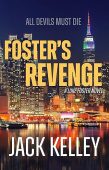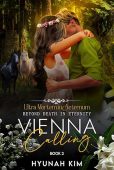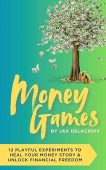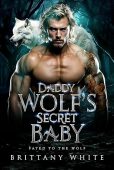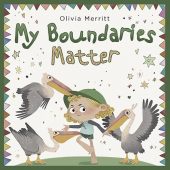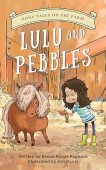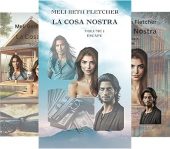Before you can start buying books from the Kindle store, you’ll have to make sure your Kindle device is registered. If you bought your Kindle directly from Amazon, it will likely arrive registered because it’s already associated with your Amazon account. However, if you purchased a Kindle from another retailer or received one as a gift, you’ll need to register it.
Steps to register your Kindle
Registering your Kindle simply means that you’re linking it with your Amazon account. This makes it possible for you to buy books from the Kindle store, lend books to your friends and family, and transfer content you buy on Amazon directly to your device. The registration process includes just a few simple steps:
- Connect your Kindle to Wi-Fi.
- A screen should appear with a form to register the Kindle.
- In the labeled fields, enter your Amazon account information.
- For some Kindle models, you might also need to input your device’s serial number. To find this, navigate to the Settings menu and select “Device Info.” You can copy and paste the number from there.
- Tap “Submit” after filling out all the information.
How to register Kindle without Wi-Fi
Want to register your Kindle but it can’t connect to the internet right now? It’s still possible to get your device set up and linked to your Amazon account! Here’s how to complete the registration process without Wi-Fi:
- Sign into your Amazon account on your laptop or computer.
- Select the Manage Your Kindle page.
- Go to the menu labeled “Your Kindle Account.”
- Select “Register a Kindle” and enter your device’s serial number.
- To find the serial number of your Kindle, open the device’s Settings menu and click “Device Info.”
- Tap “Register.”
Now that your Kindle is registered, stock up on books!
Now that your device is ready to store your own personal digital library, it’s great to know where to find free books. JustKindleBooks makes finding your next favorite read quick, easy and free. Head to our free books page to find free Kindle books in your preferred genre. New books are added often, so check back frequently!