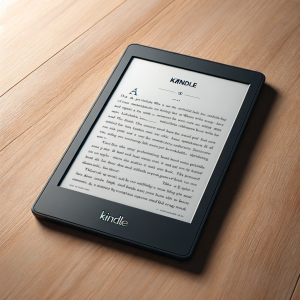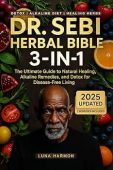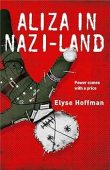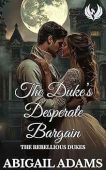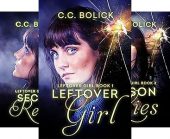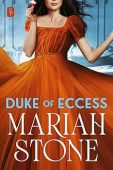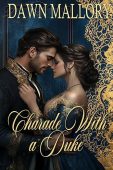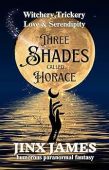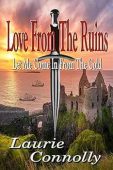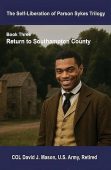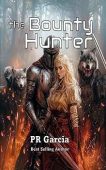When it comes to purchasing books for your Kindle, it’s always a good idea to explore a sample before committing to the full purchase. Fortunately, Amazon provides an easy way for you to sample Kindle books before making a decision. Whether you’re using a Kindle device, a Fire tablet, the Kindle mobile app, or browsing on Amazon.com. Here’s a step-by-step guide to ensure you can make an informed choice before hitting the “Buy” button.
Get a book sample from your Kindle device
Follow these instructions to get a sample of a book on your Kindle device:
- Turn on your Kindle device and ensure it’s connected to the internet.
- From your Kindle’s home screen, select “Store” to access the Kindle Store.
- Use the search bar to find the book you’re interested in sampling.
- Once you’ve found the book, tap the book cover to open the book’s detail page.
- On the book’s detail page, locate the “Try a Sample” button.
- Read the sample on the page or go to your Kindle library to open and read the sample. Learn more.
Get a book sample from your Amazon Fire device
Follow these instructions to get a free book sample on your fire tablet:
- Turn on your Fire Tablet device and ensure it’s connected to the internet.
- Open the Kindle app or navigate to the Kindle Store from the home screen.
- Use the search function to find the book you want to sample.
- Tap on the book cover to access its details.
- Look for the “Try a Sample” button on the book’s page and tap it. The sample will be downloaded to your device.
- Read the sample on the page or go to your Kindle library to open and read the sample. Learn more
Get a book sample on the Kindle Mobile app
Follow these instructions to get a free sample of a book on the Kindle mobile app:
- Launch the Kindle app on your mobile device.
- Tap on the store icon to browse the Kindle Store.
- Use the search bar to locate the book you want to sample.
- Select the book’s cover to view its details.
- Look for the “Try a Sample” button and tap on it.
- Read the sample on the page or go to your Kindle library to open and read the sample. Learn more.
Get a free book sample on Amazon.com
- Open your preferred web browser and go to Amazon.com.
- Use the search bar to find the Kindle book you’re interested in.
- Click on the book’s title or cover to go to its product page.
- On the book’s product page, find and click the “Try a Sample” button.
- Read the sample on the page or go to your Kindle library to open and read the sample. Learn more.
By following these steps, you can easily sample Kindle books across various devices and platforms, allowing you to make well-informed decisions before making a purchase.
Happy reading!