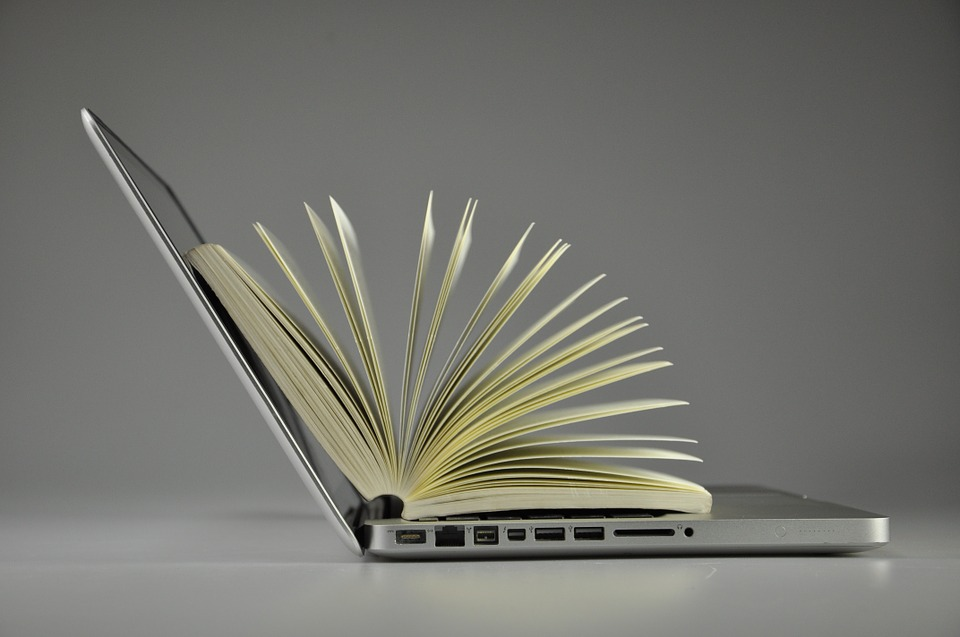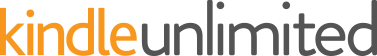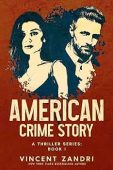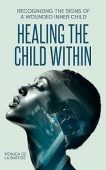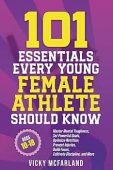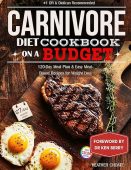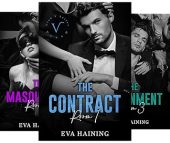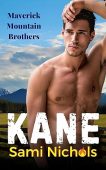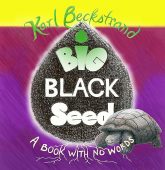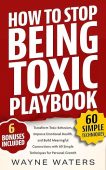New writers and seasoned authors alike can easily boost their audience and gain reviews by getting started on Goodreads. With over 40 million users who regularly use the site, it’s a well-known haven for book lovers to share their favorite books and for authors to connect with each other and their fans. The Goodreads platform gives authors plenty of tools to promote their books to millions of readers, including the immensely popular giveaway program.
What are Goodreads Giveaways?
If you’ve ever considered running a book giveaway, Goodreads makes it easy for you to do so on their site! To see all the authors currently taking advantage of this opportunity, simply go to the Goodreads site, click on “Browse,” and then select “Giveaways.” Thousands of readers scroll through this list everyday to enter contests and discover new books to add to their “must-read list,” so it’s a fool-proof way to improve your online visibility and help you get your name out there. Ready to get started?
How to Prepare for a Successful Book Giveaway
First of all, if you haven’t claimed your author profile on Goodreads, do that first! When you first sign up for an account on Goodreads, you’ll be listed as a user until you claim your author page. To do this, log into your current account (or make one if you haven’t done so already), search for your book by title or ISBN, and then click on your name. On the bottom of your author page, there should be a link that says “Is this you? Let us know!” Click the link, and within a few days you’ll have access to your author profile.
After you’ve claimed your account, spend some time customizing your profile page and connecting with others on Goodreads before you host a giveaway right away. It’s much easier to promote your book when you’re already familiar with some people on the site and you’ve established yourself as an engaging reader first and an author second. If you don’t know where to get started, here are some tips for creating a killer profile and becoming an active member on Goodreads:
- Spruce up your profile. Just like any social media site, you should have a photo of yourself, a brief bio, and a link to your blog, if you have one. If you have won any awards or received special recognition for your work, feel free to brag a little too!
- Add your books. Simply search for your books on Goodreads and move them over to be listed on your profile. Just make sure to organize them according to whether they’re Kindle, paperback, or hard-cover books.
- Explore the site. You can show you’re an active member by writing reviews of other books, adding books to your “bookshelf,” rating books, writing blog posts, creating polls, and much more! Have fun and check out everything Goodreads has to offer.
Setting Up Your Book Giveaway
Once you’ve gotten familiar with the Goodreads platform, you can start preparing for your book giveaway. Authors can choose from two different packages for their giveaway: Standard or Premium. The only difference with Premium is that Goodreads will place your title near the top of the giveaways page so a greater amount of people will see it. After deciding on your package, take note of the following details:
- Sign up in advance. Make sure to register to host a giveaway at least 7 days before you want to begin your book promotion.
- Book details. You can give away Kindle books or physical copies, but keep in mind that you’ll be responsible for shipping the book(s) to the winners of the contest. When you’re listing your book, make sure to choose the correct genre and specify how many copies you’re giving away.
- Length of contest. Goodreads states that giveaways must last at least one week, but you can hold yours for longer if you’d like.
- Spread the word. Make sure to tell your audience on other platforms about the opportunity to win a free book from you. Include links to your giveaway on Facebook, Twitter, your blog, or whatever social media platform you use to increase traffic to your free book promotion.
What to Expect from Your Book Giveaway
Goodreads Giveaways are set up to benefit authors by including these features in every giveaway:
- Whenever someone enters a giveaway, the book is automatically added to their “Want to Read” list so their own friends and followers will see it and consider reading it themselves.
- All of your followers, as well as readers who have already added your book to their list, will get a notification when your book giveaway begins. This increases the total number of entries.
- Goodreads will send giveaway winners a brief email about 8 weeks after the giveaway ends, reminding them to rate and review your book.
If you want to expand your audience, and earn more reviews, Goodreads can be an awesome platform to give away a book and give yourself a boost.