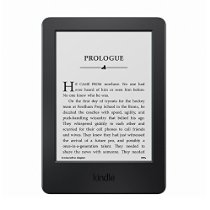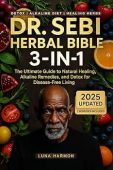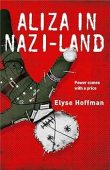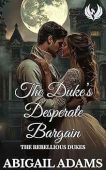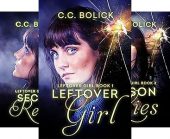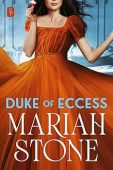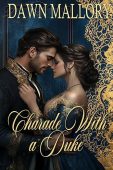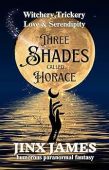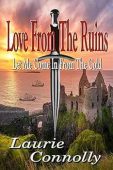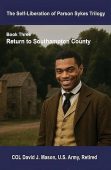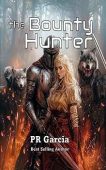To the many readers who have asked, “Can I trade in my Kindle?” The answer is yes!
With Amazon’s Kindle Trade-In Program, you can send in your old or broken Fire tablet or e-Reader and get both an Amazon gift card, plus 20% off your next Kindle device. If you have an old Kindle read on the see how to trade it.
How the Kindle Trade-In Program Works
The trade-in process has a few simple steps. First, you’ll just need to identify the type of device you want to trade in. If you are trading in a Fire device then visit the Kindle Fire trade-in page. If you are trading in an e-reader with an e-ink screen then visit Kindle e-Reader trade-in page. After navigating to the right product trade-in page, simply follow these instructions:
- Answer a brief questionnaire about the condition of your device to get a quote.
- Print out your pre-paid shipping label and send in your device.
- Within 10 days, your device will be verified by Amazon and the appraised value of your Kindle will be added to your account. For example, if your device is estimated to be worth $25, you will receive a $25 Amazon gift card.
- If you choose to purchase another Kindle, you’ll get 20% off your new device.
FAQs on Amazon’s Kindle Trade-In Program
What countries can use the Kindle Trade-In Program?
Products can only be shipped from the US, and you must have a shipping address within the US to participate. Devices sent from other countries are not eligible for the program.
Does the Kindle Trade in Program accept old or broken devices?
Amazon accepts all Kindle devices, even if they’re non-functional. However, if your device is in particularly poor condition, you can ship it to be recycled for free through Amazon’s Recycling Program.
If my Kindle breaks while it’s still under warranty, should I trade it or have it replaced?
If your device stops working or breaks under warranty, you are better off filing a claim to have it fixed or replaced. Within the warranty window, Amazon will repair or replace your Kindle at no cost to you.
How do I ship my trade in?
After answering the questionnaire about your Kindle’s condition, Amazon will email you a prepaid shipping label and a packing slip. Simply print out the shipping label and packing slip, put the device and packing slip in a box, attach the label to the box, and bring it to the post office or a UPS store depending on the shipping method.
Where can I find the status of my trade in?
Simply go to your Trade-In account to review all of the items you’ve submitted.