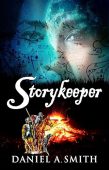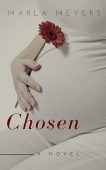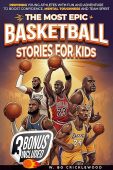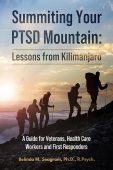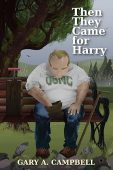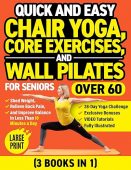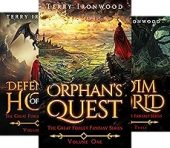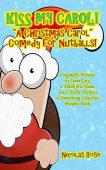Having Kindle issues? If your Kindle will not turn on, or if it will not charge when you plug it in don’t worry just yet. Follow these troubleshooting tips to get your device working again.
How to fix a Kindle that will not turn on
In most cases, if you leave a device with a dead battery plugged in for at least half an hour, it will restore the Kindle’s display and allow you to turn it on. In the rare case that your Kindle still refuses to turn on after letting it charge for a while, test the power cable in another device and test the power outlet to ensure that those things aren’t causing the issue.
How to fix a Kindle will not charge
If your device is not charging, Amazon recommends that you double-check that:
- You’re using the power adapter and cable that came with your Kindle.
- You charge your device from a power outlet instead of a computer.
- The cable is correctly plugged into your device and the power adapter.
- The device isn’t extremely hot or cold.
If you’ve completed these checks and still have no luck, Amazon suggests the classic “unplug it and try again” trick; simply remove the cable from your device and then plug it back in. If the Kindle still doesn’t show signs that it’s charging, unplug the device and restart it by pressing and holding the power button for 3 seconds. After it shuts down, hold the power button again to restart the device, plug the charger back in, and leave the Kindle alone for an hour.
What to do with a broken Kindle
If you’ve exhausted all your options and your Kindle still won’t function properly, it’s time to start looking into replacement or recycling programs. First, check to see if your device is still covered by Amazon’s warranty. If it breaks within the warranty period, Amazon will either replace or repair your Kindle at no cost to you.
If your Kindle is an older model, it might be past its warranty period. In this case, you can either opt for Amazon’s trade-in program to get 20% off your next Kindle purchase or try bringing your current device to a 3rd party repair service.
As you consider your options, check out our top Kindle tips to learn how to access your Kindle library on other devices, send or delete Kindle books, get refunds for books purchased accidentally, and more helpful tricks!