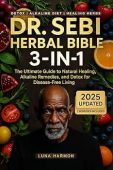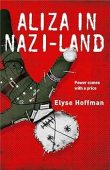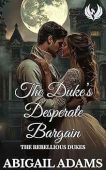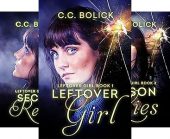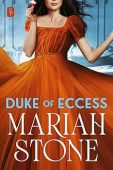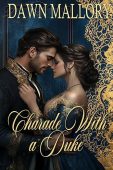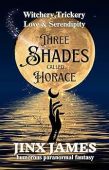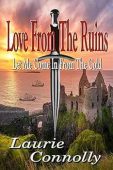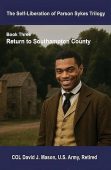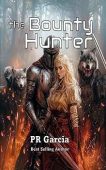No matter how well you take care of your Kindle, daily wear and tear on the device can make it vulnerable to all kinds of issues. Users of both Kindle Fire and Kindle eReader tablets frequently report damages such as cracked screens and broken charging ports after just 1 year of purchasing their device. Amazon does not offer a repair program for their Kindle devices, so if your device breaks you must choose one of four options: 1) return it for a replacement if it’s still under warranty, 2) trade it in for a small credit towards a new one, 3) fix the tablet yourself or 4) bring it to a third-party repair company.
Choosing the most cost-effective option depends on how long you’ve owned your Kindle and how severely it’s been damaged. This guide will help you find the right fix for your needs.
Kindle Warranty Period
If your Kindle eReader or Kindle Fire tablet was purchased less than a year ago and it stopped working, it should be still covered under Amazon’s limited warranty period. This means that Amazon will either repair the device, replace it, or give you a full refund on the tablet. For older generations of Kindle Fire tablets, the warranty is only available for a 90-day period. Below, you can find the warranty information for your particular Kindle product:
- 90-Day Limited Warranty: Fire 7 (9th Generation or earlier), Fire HD 8 (10th Generation or earlier), Fire HD 8 Plus, Fire tablet (5th generation), and Show Mode Charging Dock
- One-Year Limited Warranty: Kindle Oasis (8th Generation), Kindle (10th Generation or earlier), Kindle Voyage, Kindle Paperwhite (7th generation), Kindle Touch, Kindle Keyboard, Kindle Audio Adapter, Fire HD 10 (9th Generation or earlier), Fire HD (4th or 5th Generation), Fire HDX, Kindle Fire HDX, Kindle Fire HD, Kindle Fire, Fire Keyboard, and Fire HD 10 Keyboard Case
- One-Year Limited Warranty (Waterproof Devices): Kindle Paperwhite (10th Generation) and Kindle Oasis (9th or 10th Generation)
- Worry-Free Guarantee (Two-Year Limited Warranty): Kindle Kids Edition, Kindle for Kids Bundle, and Fire Kids Edition Tablet
To find and contact your warranty provider, visit Amazon’s Warranty Provider page to begin the process of getting your device repaired or replaced.
get free kindle books
Join over 50,000 readers who get our daily newsletter with free and discounted kindle book recommendatioins
Kindle Trade-In Program
If your Kindle is no longer covered by the warranty, you can often trade in your broken Kindle to get 20% off of a brand-new device. First, go to the Trade-In Store to ensure that your device is eligible for the program, and then follow these steps to submit your broken or old Kindle:
- Choose the product to add to your trade-in submission.
- Select the condition of your item and click “Continue.”
- Select or type the address you will be shipping your product from.
- Follow the on-screen instructions and hit “Confirm Trade-In” to print your prepaid UPS shipping label.
- Ship the item by the date you selected during the submission process.
Kindle Repair Services
Although it’s generally recommended to trade in a broken device or get Amazon to honor its 1-year or 90-day warranty, some third-party companies offer Kindle repair services as well. If you choose this option, be sure that you weigh the cost of repairing your device with the cost of purchasing a new one through Amazon’s trade-in program. For example, a replacement screen for a Kindle can cost anywhere from $15 to $40, plus the time it takes for someone to install the new screen.
When choosing a company to fix your tablet, be sure to read the reviews and check their qualifications. One reputable service, uBreakiFix, offers a 90-day warranty on all their repairs and has over 57 5-star reviews for Kindle tablets in particular. Outsource Repairs is another service that specializes in repairing issues with Kindle charging ports for about $40, and they provide a 1-year warranty on their fixes.
If you’re feeling confident in your DIY abilities, there are a variety of YouTube tutorials that can show you how to replace a cracked screen or fix a charging port on your own. Just realize that if your device is still covered under warranty, making these repair attempts on your own will disqualify the Kindle from being repaired or replaced by Amazon.
Lastly, a plug for our services…If you read Kindle books and want to browse the free selection, see our free Kindle Books page.