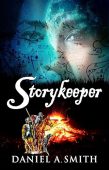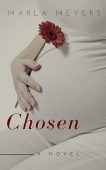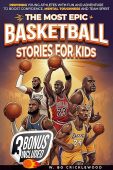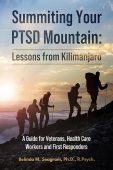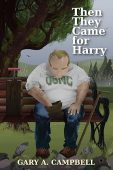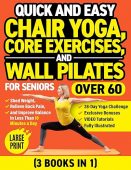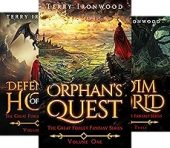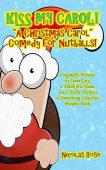Have you ever wondered just how much time you spend reading Kindle books during the average week or month? Do you wish there was an easy way to track your reading streaks, or how many books you’ve read over a long period of time? With the Kindle Reading Insights feature, you can find all your personal reading data, set goals for yourself, and much more.
How Kindle Reading Insights work
When your devices are connected to Wi-Fi and enabled with Whispersync, Amazon can track everything you do while interacting with a Kindle book. Every page turn, highlight, and tap is recorded and stored for your Reading Insights dashboard.
Amazon says that the main reason they keep track of all this data is so that they can keep all your Kindle devices in sync. If you read a few pages on your Kindle app and then pick up your Fire tablet to continue later, you should be able to pick up exactly where you left off. Furthermore, Amazon shares this data with users so they can track their reading goals and celebrate their reading milestones.
How to find your reading stats
The Reading Insights feature (sometimes called Kindle reading stats) is only on the Kindle app for iOS or Android and online.
To find your Reading Insights, simply open up your Kindle mobile app and hit “More”, then select “Reading Insights” to view your reading history.
You can also log into your Amazon account and head to the Reading Insights page to see your data.
What to do if you can’t view your data
As long as your device is connected to Wi-Fi and has Whispersync enabled, any reading you do through the app or any of your Kindle devices should be tracked through the Reading Insights feature. However, sometimes people can have trouble viewing their reading insights, or it can appear to have incorrect information. According to Amazon, there are a few common explanations for these difficulties:
- Your device isn’t connected to the internet.
- You don’t have Whispersync enabled.
- You have an older Kindle model that loads the data slower.
- You’re in a different timezone (data is recorded in Pacific Standard Time).
- You share a Kindle account with other people in your household.
Keep in mind that it can take up to 30 minutes for Whispersync to update reading data across all of your devices. As you wait for your information to update, you can stock up on new reading material through our free Kindle books page!