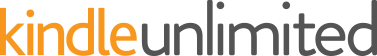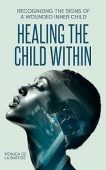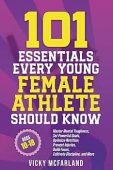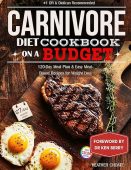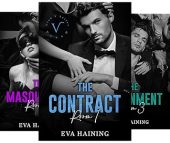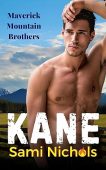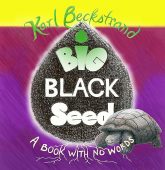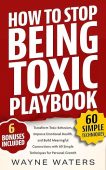Publishing an eBook through Amazon Kindle Direct Publishing (KDP) means that your content will be accessible to millions of potential readers, so it needs to adhere to some pretty high standards. If readers notice any mistakes such as typos, poor formatting, missing sections, or low-quality images within your book, they may report the title. If KDP confirms the issue, authors will be sent a Kindle Quality Notice email. This email will highlight the following:
- Number of titles removed from sale: eBooks with significant issues will be unavailable to readers until the problem is resolved.
- Number of titles with quality warnings: This alert signifies which titles need to be addressed by the author in a timely manner.
- Number of titles with open issues: Titles with open issues will show a warning message to Kindle users about quality issues found in an eBook, such as typos.
What to Do If You Get a Kindle Quality Notice
If you happen to get a Quality Notice email, there’s no need to panic! Simply follow these steps to get the problems resolved quickly:
- Go to your KDP dashboard.
- At the top, there will be a notice that reads, “One or more of your books has quality issues that need to be addressed.”
- Select “View Issues” to find the Quality Issues dashboard.
- Here, authors can see which eBooks have content problems and begin fixing the issues right away.
Example of a KDP Quality Email
If there are any errors found in the content on your book, the message you receive from KDP will look something like this:
From: ebook-quality@amazon.com
Date: January 6, 2020 at 9:12:38 AM PST
To: example@email.com
Subject: Kindle Quality Notice – Open Quality Warning or Suppression
Hello,
Below is the weekly status of titles with quality issues in your eBook catalog as of 06 Jan 2020, 12:12:37 -0500.
Number of titles removed from sale: 0
Number of titles with quality warning: 0
Number of titles with open issues: 2
Please address the quality issues Needing Your Review on the Quality Issues Dashboard by clicking here or from the notification at the top of your KDP Bookshelf.
For more information about the dashboard and specific book errors (including why some errors are more critical than others), see our page, Guide to Kindle Content Quality.
For a complete guide to building a book for Kindle, see the Kindle Publishing Guidelines here.
Thank you for using Amazon KDP.
Best Regards,
Kindle Direct Publishing