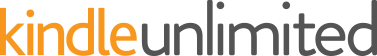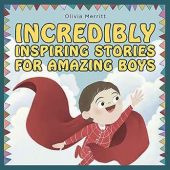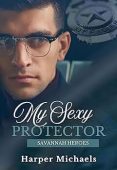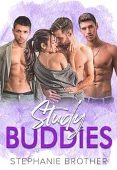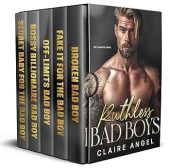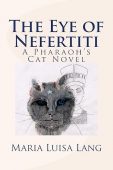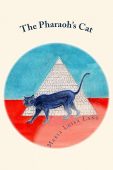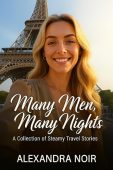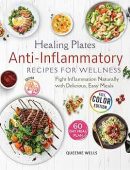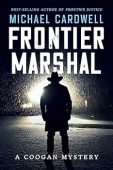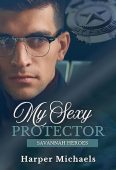Readers of all ages understand how difficult it can be to focus on a book when you’re surrounded by distractions. Retaining information and improving comprehension is nearly impossible when your reading experience is continuously interrupted.
Although you can’t block out all of life’s distractions, you can improve your reading speed and remain more engaged in your book by trying immersive reading techniques.
Benefits of Immersive Reading
Immersive reading, or immersion reading, is simply enhancing the experience of reading with audio narration. By listening to the narrator as you follow along in your book, you remain engaged and focused in more ways than one, which can boost comprehension and help you read faster. You may find that you can remember more information after listening and reading as opposed to choosing just one mode of learning!
For new readers, immersive reading can be a stress-free way for them to recognize how to spell and sound out words accurately. With an audio component to accompany their book, kids will be able to recognize how words look on the page while hearing them sounded out in real time.
Immersion Reading on Kindle
Most Kindle devices and free Kindle apps have a “read along” feature that doesn’t require an Audible account or the purchase of an audiobook, but the robotic voice can be distracting for some users. If you want a more natural-sounding narrator and real-time text highlighting, you can buy the Audible add-on to a book you currently own or find a new title that offers this capability. Here’s how:
- Go to the Kindle Books with Audible Narration page to find a book or visit the Matchmaker page to check if there’s narration available for a title you already have.
- Add the audio companion after purchasing the title.
- Open the book and download the Audible narration.
- Hit “Play” to simultaneously read and listen to the story.
Additionally, with the Whispersync for Voice app, you can switch from immersive reading to listening to reading across several devices without ever losing your place. The Kindle apps for iOS and Android support immersive reading, as well as Kindle Fire tablets (2nd generation and above).
For additional Kindle tips and tricks, check out our other blog posts on all things Kindle!