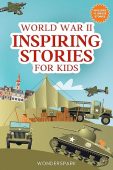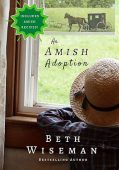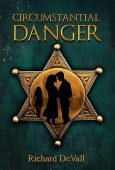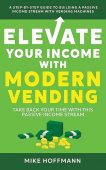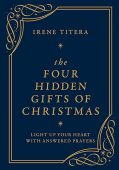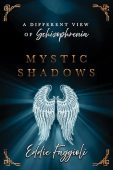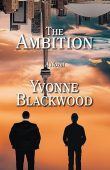If you move from one country to another, you may find it challenging to purchase Kindle eBooks after you move. This guide will show which Kindle store you should be using for the country you live in.
Kindle stores by country
Amazon has over a dozen different Kindle stores for specific regions around the globe. You can access these other stores by browsing the links below.
| Country | Language(s) | Kindle Store URL |
| United States | English, Spanish | amazon.com |
| United Kingdom | English | amazon.co.uk |
| Australia | English | amazon.com.au |
| Japan | Japanese, Chinese, English | amazon.co.jp |
| France | French | amazon.fr |
| Canada | English, French | amazon.ca |
| Germany | German, English | amazon.de |
| Spain | Spanish | amazon.es |
| Italy | Italian | amazon.it |
| China | Chinese | amazon.cn |
| Brazil | Portuguese | amazon.com.br |
| Mexico | Spanish | amazon.com.mx |
| Singapore | English | amazon.com.sg |
| Netherlands | Dutch | amazon.nl |
| India | English | amazon.in |
Once you find an eBook you want to purchase from a foreign Amazon site, follow the steps below to change your residence on your account.
How to change your Amazon account country
Your current address determines which Amazon store you can access and make purchases from. If you’re moving to a different country, or just want to buy foreign content, you can easily alter your account settings.
First, you’ll need to input a new address in your desired country. It can be any address, even public landmarks or museums, so long as it actually exists. As long as you don’t accidentally order physical packages, any address will do!
Next, navigate to the settings in your Amazon account to update your country of residence. You can find the full step-by-step instructions for your specific device here.
Using your Kindle while traveling abroad
If you download Kindle books before leaving the country, you’ll be able to access your eBooks no matter where you travel. You’ll only need to change Kindle stores while traveling if you want to purchase an eBook during your trip.