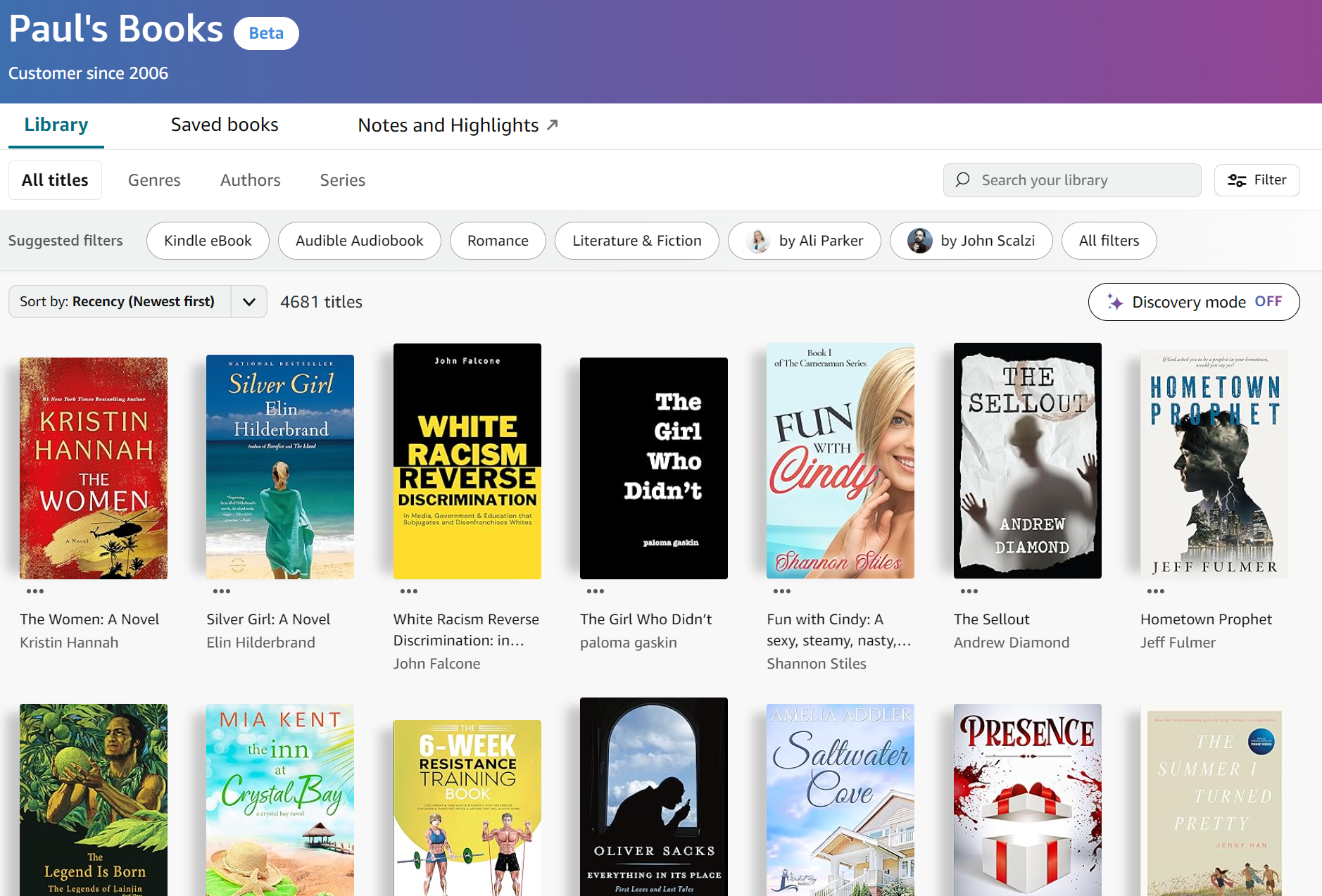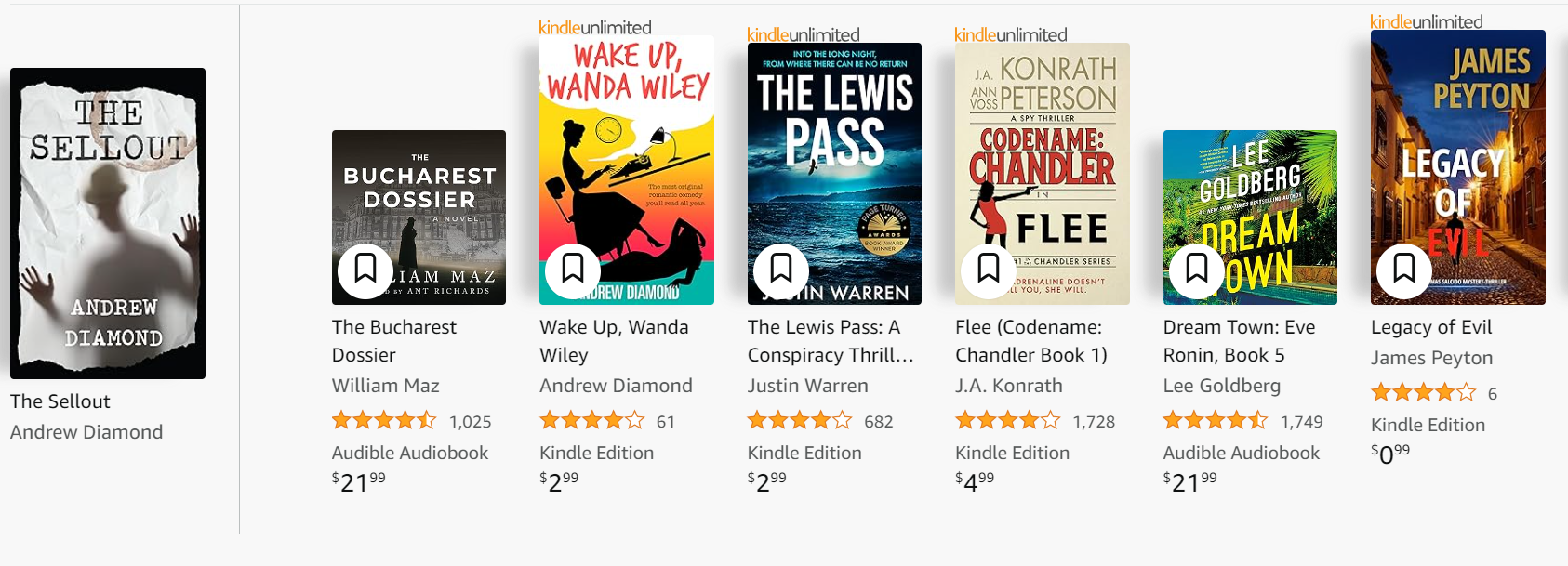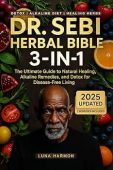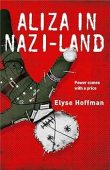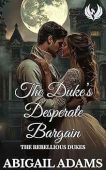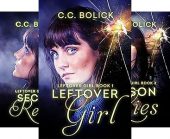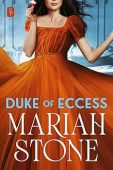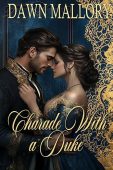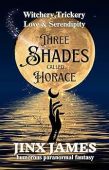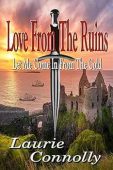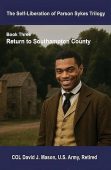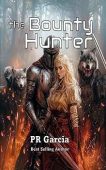Amazon has launched something called “Your Books” on Amazon.com. It’s a personalized page that shows all the books you’ve purchased on your Amazon account and shows you reading insights and book recommendations. Your Books is an improvement on your Kindle library which shows all the books, magazines, and newspapers you’ve ever purchased from the Kindle store.
Let’s take a deeper look at “Your Books” on Amazon.
What is “Your Books” on Amazon
“Your Books” is a recently introduced feature that brings together all your print, Kindle, and Audible books, providing one space where you can delve into your entire digital literary collection. It’s a one-stop hub for your entire literary world, providing a visually appealing and user-friendly interface. Your Books also gives you book recommendations aligned with your reading tastes, showing you some insights into your reading patterns.
Navigating “Your Books” on Amazon.com
The page has three top-level tabs for navigation:
- Library: This is your virtual bookshelf, neatly organizing all the titles you’ve purchased or borrowed on Kindle and Audible.
- Saved Books: This tab shows you books in your wish list so you can easily keep track of books you wish to read or purchase in the future.
- Notes and Highlights: If you made notes in Kindle books or highlighted passages in them you can find them all here.
Beneath the top-level tabs you’ll find several buttons that help you refine your collection. Those refinements include:
- All titles: Shows all books you have purchased or borrowed.
- Genres: Shows your books broken out by genres.
- Authors: Shows your books broken out by author.
- Series: If your books are part of a series, you can see which books in the series you have here.
Under the refinements you’ll find filters that help you sort your books by:
- Kindle: Shows all your Kindle books
- Audible: Shows all your audiobooks
- Various Genres: Breaks down books by specific genres
- Authors: Breaks down books by author
Discovery mode in “Your Books”
One of the standout features of “Your Books” is Discovery mode which provides personalized recommendations on a book-by-book basis. If for example I just read and loved “The Sellout” by Andrew Diamond, then Discovery mode will suggest similar books to this one that I might like based on both the book and my preferences.
Getting started with “Your Books”
To get started with “Your Books” Amazon.com visit https://www.amazon.com/yourbooks. Once there try any of these actions:
1. Explore your reading bookshelf
Dive into the “Library” tab to explore your bookshelf. Experience the convenience of having your entire literary collection at your fingertips. Seamlessly navigate through your print books, Kindle ebooks, and Audible audiobooks all in one place. The central “Library” tab organizes your entire book catalog and allows you to search or refine using filters like author, genre, and series, as well as customized options tailored to your owned titles.
2. Revisit Your Wish Lists
Find your next read in “Saved Books,” where you can easily find, add, or delete your wish list titles. Whether you’ve added a print book, ebook, or audiobook on Amazon or Audible, you’ll find them all in “Saved Books”.
3. Discover Your Next Great Read
Toggle on discovery mode to see personalized book recommendations.
“Your Books” on Amazon is more than just a library; it’s your personalized gateway to a richer collection of books. Happy reading!